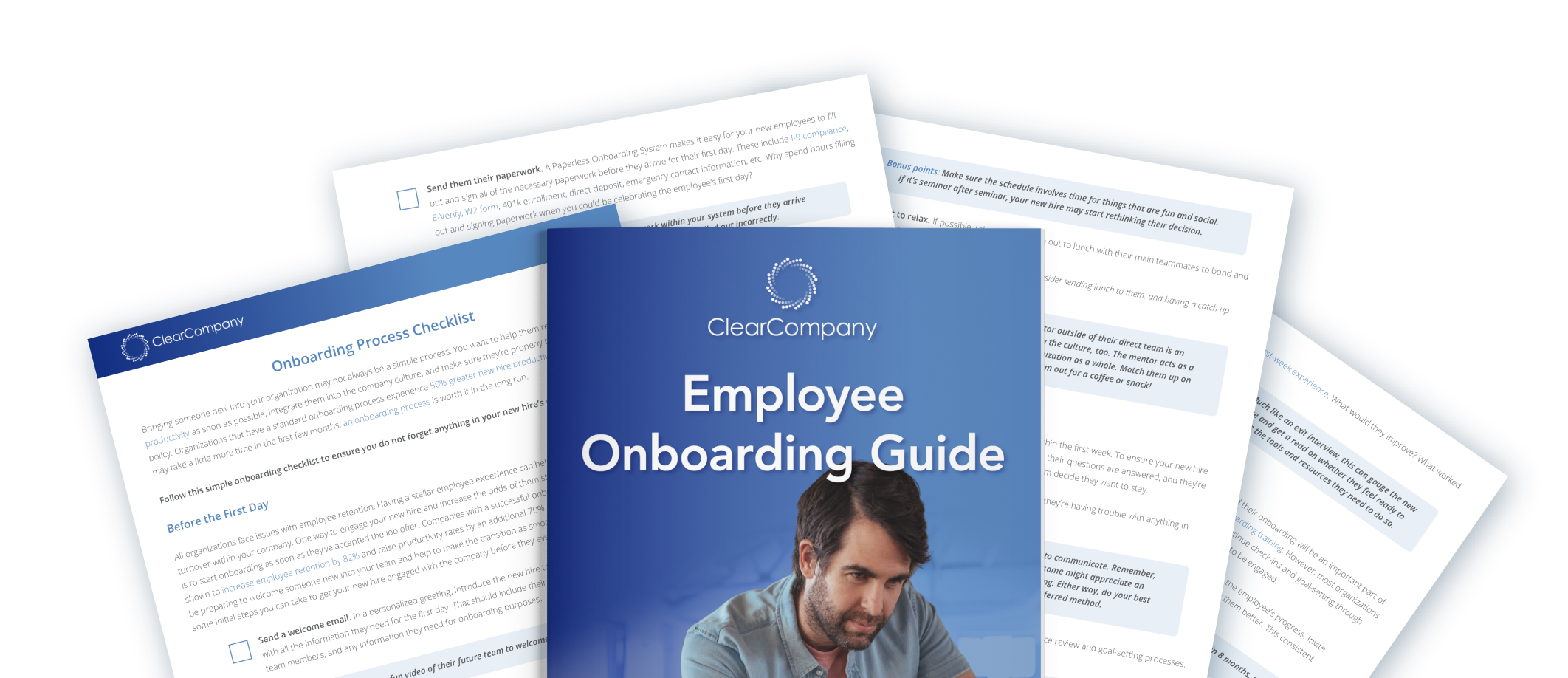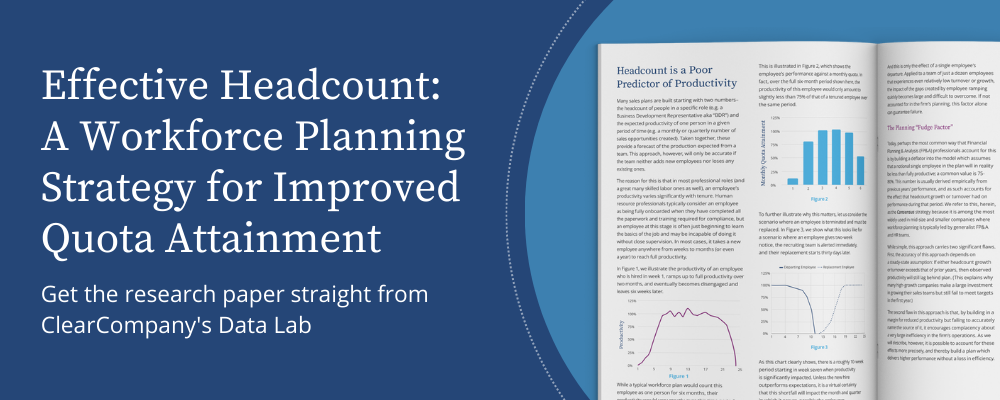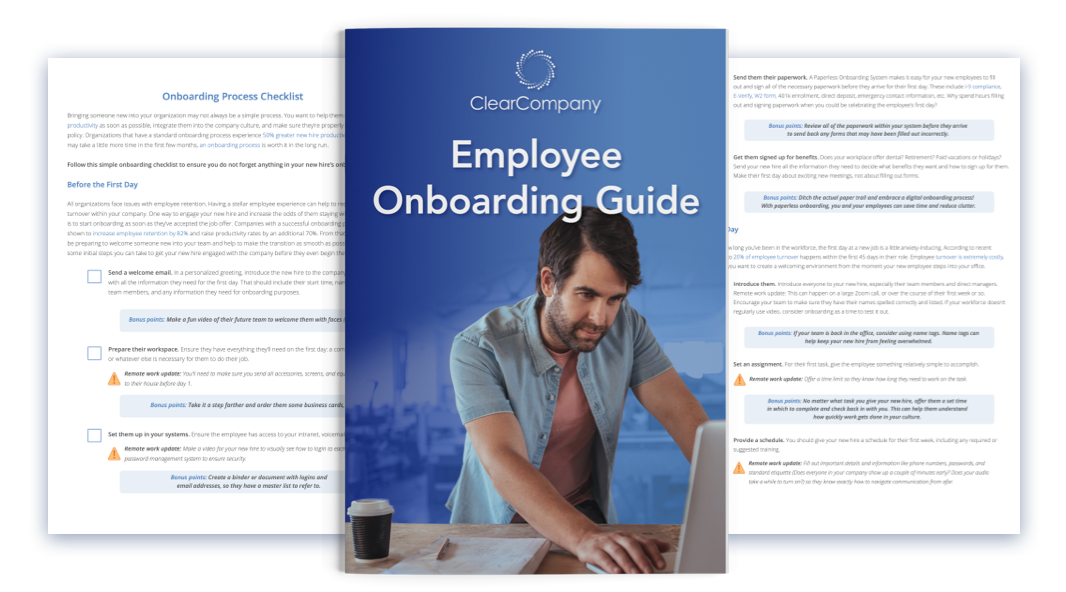There are many significant events in the employee journey that all of your people will experience — getting recruited or applying, interviewing and hiring, onboarding, employee orientation or training, performance reviews, promotions or transfers, and eventually offboarding.
Gallup research shows that an effective employee onboarding process is among the most impactful of these events, leading to:
- Higher job satisfaction and loyalty
- Higher performance
- Lower turnover
- Less stress
Even with these results, great onboarding is rare. Just 12% of employees say their company does onboarding well, which means it’s highly likely that your process has room for improvement. Meanwhile, HR administrative costs have risen from $155 to nearly $200 per employee, and as a result, 46% of human resources leaders say that HR technology is their top investment priority in 2023.
Read our deep dive into the onboarding process: What is Employee Onboarding?
Create an awesome onboarding experience and streamline processes for your HR team with software automation. By using the best onboarding software, you can build automated task lists that help your team members standardize onboarding processes, spend less time and money on tedious administrative tasks, and set new hires up for long, successful tenures at your company.
Keep reading for seven ways to use automated task lists to streamline employee onboarding.
Did you know that HR administrative costs are almost $200 per employee? Learn how you can reduce costs and streamline #onboarding with automation:1. Keep in Touch During Pre-Boarding
Whenever possible, it’s helpful to begin onboarding new employees as soon as a job offer is accepted. Pre-boarding, as it’s often called, is the period of time between when employees sign their offer letter and their start date. Automated task lists enable you to use the pre-boarding period to engage employees and jumpstart onboarding programs. It’s an excellent tool not only for getting new hire paperwork out of the way but also for making employees feel welcome right from the start.
Automated task lists are typically accessible in a new hire portal offered by your onboarding software. New hires can log into the portal to begin learning about company culture and complete onboarding tasks before their first day. From their new hire portal, employees can watch welcome videos, read team introductions from their new coworkers, and start building a sense of connection to your company.
2. Tailor Onboarding Lists to Roles
New hire turnover affects employees regardless of their role — it can be as high as 50% for hourly workers in the first four months and for senior-level outside hires in the first 18 months. That means onboarding programs are necessary for every role, whether they last 90 days or 12 months (the time Gallup estimates it takes for an employee to become fully productive); consist of weeks of training or a few days of orientation; or require special forms or certifications.
Turnover can be as high as 50% for hourly employees in their first 4 months of employment. Your #onboarding plan can help reduce high new hire turnover:This much variance in effective onboarding strategies makes it challenging to maintain consistency without automation. Tailor your automated tasks lists for each role to ensure new hires have a comprehensive, standard onboarding experience. You can even ask new hires to give feedback on onboarding programs to be sure your tailored task lists are covering all the bases and preparing them with the resources and training they need to be successful.
3. Track and Analyze New Hires’ Onboarding Progress
Manual task management doesn’t leave much time for busy HR professionals to work on strategies for a more effective onboarding approach. On the other hand, automating onboarding processes creates nearly endless opportunities for your team to learn from employee data, making discoveries that would be impossible otherwise and informing strategic decisions.
With automated task lists, your team can automatically track task completion and quickly generate reports and dashboards that HR can use to analyze the effectiveness of their processes. Dashboards give HR a birds’-eye view of onboarding progress, while reports drill down into the data to enable deeper trend analysis.
Read our Employee Onboarding Guide to learn our best practices and strategy recommendations.
4. Built-In Compliance Steps
One of HR’s main functions is to stay compliant with the appropriate labor laws in the industries and areas in which companies operate. During onboarding, compliance tasks include verifying employment eligibility, running background checks, and completing tax paperwork. Automated task lists ensure these items aren’t overlooked, making them easy for new hires to find and complete and for HR teams to assign and approve.
5. Send Task Notifications and Reminders
Those compliance steps are critical onboarding tasks that need to be completed within days or weeks of a new hire’s start date. New hires aren’t alone in forgetting to complete onboarding tasks — HR teams and hiring managers need reminders, too. So, HR usually ends up spending lots of time following up with new employees, hiring managers, and their fellow team members to check the status of various tasks.
With automated task lists, you can set deadlines and designate who’s responsible for completing and approving each item. Automatic task notifications keep onboarding progress on track and reminders ensure everyone stays on top of their responsibilities. Just like that, HR eliminates another hours-long task with automation.
6. Integrate Onboarding Software with Your Systems
The best employee onboarding software integrates with the HR software your team is using now to more efficiently complete items on your automated task lists. Avoid wasting time and prevent errors that can occur when humans have to enter employee data into multiple systems.
Look for onboarding software that integrates with your current systems for:
- Payroll and employee benefits
- Learning and development
- Employee assessment tests
- Diversity, Equity, Inclusion, and Belonging (DEIB)
- Single Sign-On and security
- Calendars
- Tax credits and compliance
Learn top benefits and features of employee onboarding software in our guide: What is Onboarding Software?
7. Empower HR Teams with Time
Time is the most valuable resource any of us has, but HR teams are spending too much of it on onboarding tasks. 56% of HR managers who are using manual processes spend three or more hours onboarding each employee. That means automation technology investments for onboarding are some of the most valuable kind your company can make, especially if you’re working with a small team.
Automation tools speed up your onboarding processes right off the bat, empowering your HR team with time. With the valuable hours and incredible data insights your team gains from automation, you’ll have the time and knowledge to make changes that improve your employee onboarding experience.
Good onboarding ensures employees know what to expect from their roles, builds their confidence, and enables them to focus on developing relationships and warming up to their new work environment. When employees have an exceptional onboarding experience, they are nearly three times more likely to be “extremely satisfied” with their company. Together, that adds up to an outstanding employee experience.
Invest in your employees’ success by investing in automated onboarding tools like task lists, available from ClearCompany Onboarding software. Lay the groundwork for the best possible onboarding process — find out more with a free demo from the ClearCompany experts.