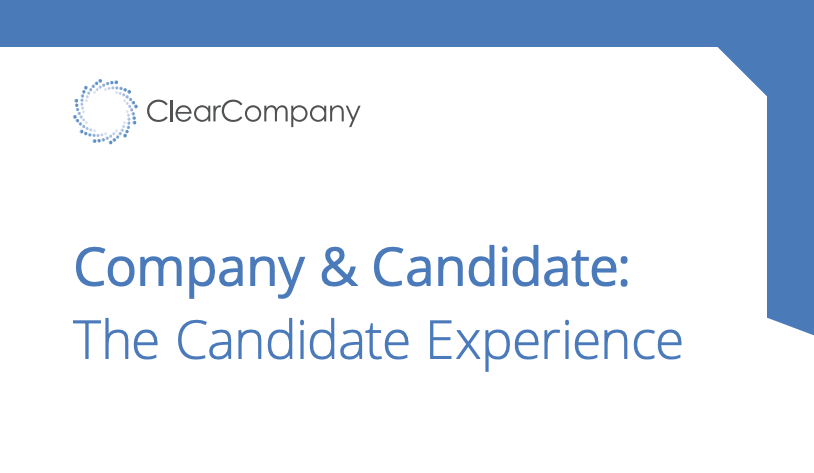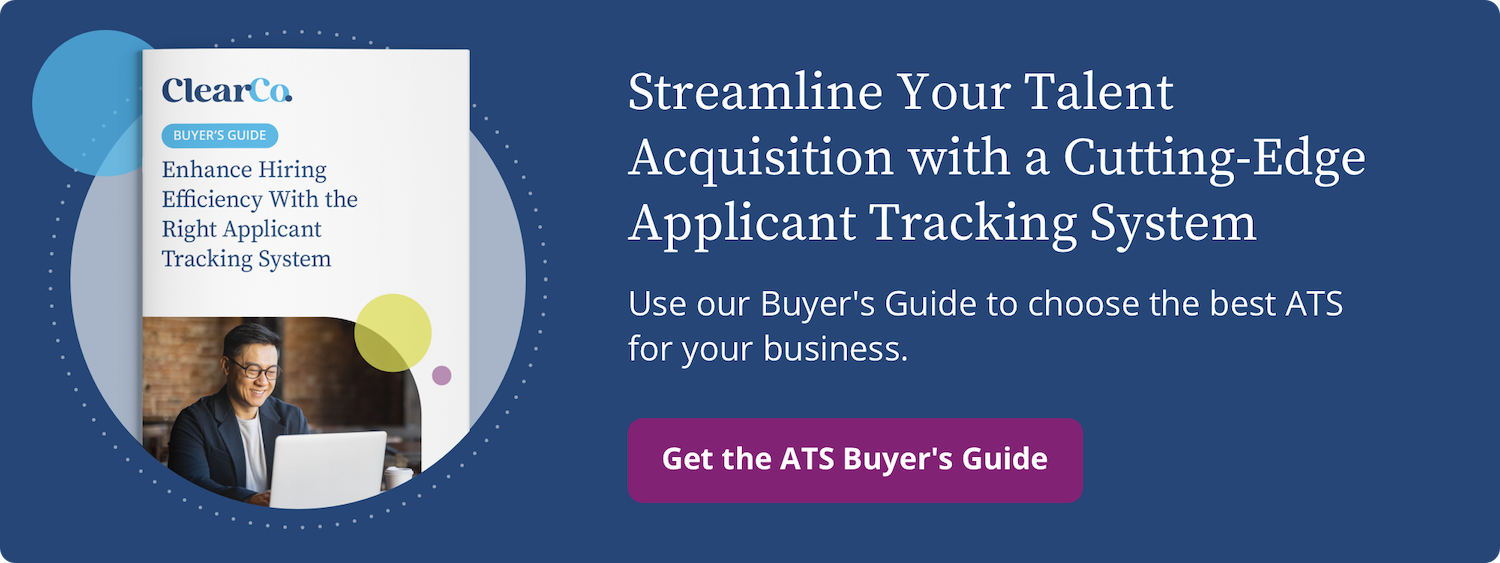Remote hiring exploded in the post-pandemic labor market, and today, 58% of U.S. employees say they can work from home at least part-time. If your employees are among them or are in the 35% who work remotely full-time, your HR team needs to be equipped for remote hiring.
Luckily, with the right tools, remote hiring can be faster and easier than traditional hiring methods. Find out seven ways using an applicant tracking system (ATS) can simplify remote hiring for everyone involved, from recruiters and hiring managers to job applicants and candidates.
With 58% of U.S. employees working remotely at least part-time, your HR team needs an #ATS to enable #remotehiring. Find out more:Why your ATS needs remote hiring tools
You need a modern hiring platform that supports remote HR recruiting processes because remote work isn’t going anywhere anytime soon. It’s estimated that by the end of 2022, 25% of all professional jobs in North America will be fully remote, and opportunities will keep growing into 2023.
Employees still want to work remotely, too: 77% of job seekers said remote work is a top priority in their job search, placing it over growth opportunities and job security. 51% of Millennials even said they would quit if they could no longer work remotely. In short, if you want to retain your employees, attract top talent, and avoid missing out on best-fit candidates, remote work options are a must.
There are tons of benefits for your organization when it hires remote workers:
- Get more applicants who aren’t just applicants — they’re qualified candidates
- Candidate diversity will increase naturally with an expanded candidate pool
- Save money by eliminating or downsizing company office space
- Increase employee retention and morale due to strong preferences for remote work
- Employees are more productive when working from home
- Grow and scale faster with no office space to consider
Workers also say that remote work is good for their mental health and happiness — and who doesn’t want happy, healthy employees? Hiring remote workers has almost no downside, but it does have its challenges, like the logistics of finding, interviewing, hiring, and onboarding new employees in a digital environment.
No matter the HR strengths and weaknesses of your team, the purpose of an ATS is to help them improve hiring. Fortunately, today’s ATS solutions are chock-full of an ever-growing library of tools and features, and the future of applicant tracking software is bright. Find out seven ways to use your ATS to simplify remote hiring processes.
1. Maintain consistent employer branding
Whether it’s the careers page on your company website, the job descriptions posted on job boards, or sponsored social media posts advertising open positions, an ATS can help you present your employer brand accurately and consistently. Employer branding showcases company culture and what it’s like to work at your organization.
When hiring remotely, your employer brand has an even bigger impact on candidates, since they can’t rely on in-person impressions. 92% of employees would move jobs for no increase in pay if the company had an “excellent reputation,” which means you could win candidates on perception alone. You can also lose them: 86% of job seekers say they wouldn’t even consider working for a company with “bad social standing.”
Leave candidates with a positive impression of your employer brand. Use an ATS to manage job descriptions and include a persuasive employer value proposition (EVP) describing to applicants what your company has to offer. If your organization hires for multiple brands, an ATS can automatically update and maintain applications, careers sites, job posts, and forms so candidates have a seamless experience.
2. Design applications meant for mobile devices
More than 90% of job seekers use their cell phones to search for open roles. Capture those active, engaged candidates by offering mobile applications they can fill out immediately. With an ATS, you can create mobile applications designed for their devices. Give candidates a seamless experience and increase the likelihood that they’ll complete your application.
Did you know? 92% of people don’t finish applications they click on online. Keep applications short and mobile responsive to increase application completion.
3. Build diversity, equity, and inclusion into your processes
Diversity, equity, and inclusion goals certainly include increasing representation, but they should also include making every person feel welcomed, heard, and valued, and ensuring everyone has the same opportunities.
Utilize ATS tools to help increase diversity, equity, and inclusion in your remote hiring process. With an ATS, your recruiting team can:
- Offer job applications in several languages
- Post open roles to a wider variety of job boards
- Standardize job applications to be more inclusive
- Remove gendered language from all job descriptions
- Track and monitor hiring demographics data
4. Coordinate virtual interviews effortlessly
Coordinating interview times and sharing details about when and where it will take place can be confusing and often even frustrating, whether you’re interviewing virtually or in person. But remote hiring and interviewing have their advantages.
Virtual interviews tend to be easier to schedule and take less time for both candidates and hiring teams, which leads to faster hiring times. They’re less disruptive and costly for both parties, too, requiring no commute time and less time spent away from regular work.
An #ATS makes virtual interviews easier to manage and schedule. Find out more ways your #ApplicantTrackingSystem can make #remotehiring a breeze:But, you still need to coordinate with multiple schedules, let everyone know where the meeting will take place, and send reminders as the date approaches. When you’re using an ATS, virtual interviews are a breeze to manage:
- View everyone’s schedule simultaneously to set an interview time
- Send interview invites and reminders automatically
- Include virtual interview links in the invite, saving time and reducing the chances of sending incorrect links
- Gather pre-recorded video responses from candidates before, after, or during interviews
5. Create a candidate pipeline automatically
Having evolved from their original use as a candidate database, the best ATS platforms have robust candidate management capabilities, allowing you to retain candidate data and build a talent pipeline. You can then search the ATS for past candidates according to their skills, experience, or qualifications and get in touch immediately thanks to their preserved candidate profiles.
When hiring remotely, you can reach out to standout former applicants no matter where they’re located. With fewer or no location requirements, you have more qualified candidates as options and can find the best possible person for those roles.
6. Text candidates for fast, personal communication
It takes a little extra work to establish personal connections with candidates when hiring remotely, and texting makes it easier. 89% of job seekers would rather text, anyway, and texts get faster responses than emails or phone calls. That helps you schedule interviews with in-demand remote candidates quickly and get them hired faster.
With an ATS, you can create text message templates for faster communication that maintains accuracy. Use your ATS to send dynamic bulk text messages for fast updates that don’t compromise your employer brand. Cloud-based ATS software keeps a record of text conversations, too, so you and your colleagues can access up-to-date and historical conversations.
Did you know? 89% of job seekers would rather text than email or talk on the phone about a job.
7. ATS + Onboarding kick off excellent employee experience
An ATS starts candidates off with a seamless, branded, engaging candidate experience, and you don’t want it to come to an abrupt end after they get the job. With an ATS that connects to an Onboarding platform, you can continue the engaging remote hiring experience and kick off a great employee experience.
Onboarding software can help remote workers feel connected right from the time they’re hired and simplify HR tasks. Some software includes new hire portals, where you can add important information to help new employees feel at home, including the company mission, vision, and values, team introductions, a welcome message from the CEO or other leadership, policies, and procedures, and more.
New employees can complete paperwork and background checks prior to their start date with onboarding and recruiting software. That makes administrative work easier on HR and frees them up to spend time on more important onboarding tasks, like getting to know their colleagues and learning their role responsibilities.
Companies that are hiring remote candidates (often as remote teams themselves) need the capabilities of an ATS to stay competitive and keep up with their hiring goals. An ATS is a safe investment, too, with the future of applicant tracking software indicating that the market will continue growing and products will keep evolving. Empower your recruiting team and streamline remote hiring processes with an ATS.
Looking for the best ATS for your company? Try the ClearCompany Applicant Tracking System: it has all of the tools you need to improve and simplify remote hiring. Sign up for a demo today to see how you can bring in 3.5x more candidates and hire 400% faster.