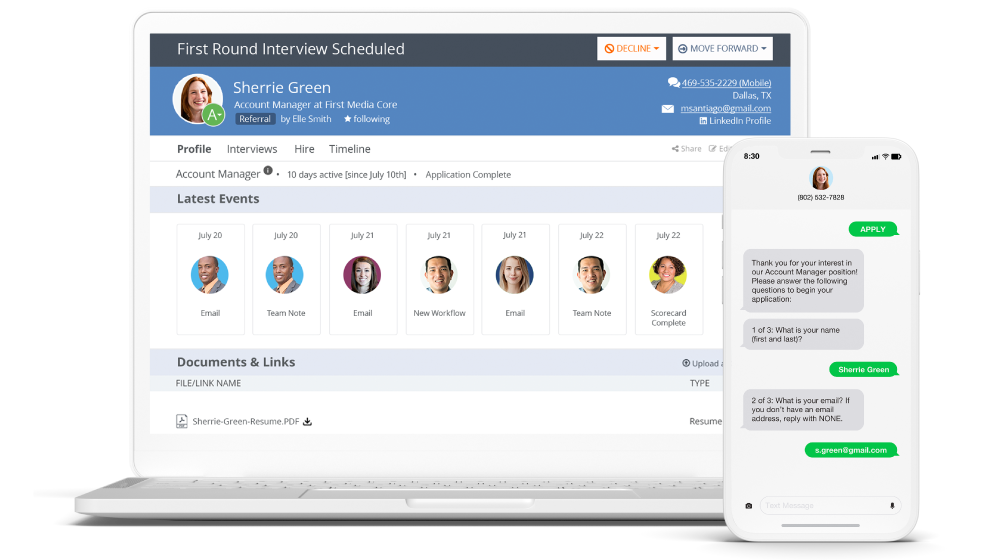This piece on text recruiting was originally published in June 2018. It was updated in January 2022 with new data and information about SMS recruitment.
Millennials and Generation Z workers make up a whopping 46% of the full-time workforce in the U.S. When it comes to recruiting, that’s important, since millennial and Gen Z workers tend to have different expectations when it comes to the job search and accepting a job offer.
Younger generations of workers want to feel connected to their employers. They want faster means of communication, and they want to work for businesses that care about their preferences and needs. Technologies like text recruiting are making it increasingly possible for businesses to meet these expectations and build stronger relationships with candidates.
Why Texting Makes an Effective Recruiting Channel
- Most people have a cell phone and use it regularly.
97% of U.S. adults use a smartphone and we open and respond to 95% of texts. That makes texting one of the most reliable channels of candidate communication.
89% of job seekers prefer to text about an open position over a phone call or email. Don’t miss out on top candidates — use these 5 tips from @ClearCompany for a solid #TextRecruiting strategy:- People are already using smartphones to apply for jobs and often prefer it.
70% of job seekers have used their phones to search for jobs. Plus, 89% of job seekers would prefer to send a text over making a phone call or sending an email about an open position.
Text recruiting connects businesses with candidates on a personal level in a fraction of the time traditional recruiting methods ever could. With texting, businesses can build relationships with candidates and potential employees right from the first point of contact.
- Texting makes companies more approachable and can build trust with candidates.
62% of candidates say they lost interest in a job if the company takes more than 10 business days to respond to their application. Director of Talent & Culture at Renewal by Andersen, Christina Schmit, says that communication is the key to a “real, human, authentic” candidate experience.
5 Text Recruiting Tips
Using text messaging in your recruiting strategy can be a great way to improve candidate experience and bring in more applicants. Some recruiters report a 40-50% increase in responses from candidates when communicating via text rather than email.
But, be sure to create a solid process and implement guidelines around texting candidates to maintain professionalism. Following best practices is key to successfully adding texting to your recruiting and hiring process.
1. Don’t keep candidates waiting.
The biggest difference between email and texting is speed. While the average response time for email is about 3.5 hours, most texts receive a response within three minutes. Users of ClearCompany’s Text-to-Apply, which allows candidates to submit an application with just a quick text, have seen their time-to-hire decrease by as much as 400 percent.
To take advantage of this speed, you’ll have to reciprocate. Respond to candidates’ texts quickly to show your interest and that you value their time, and more than likely, they’ll do the same.
2. Get candidates’ permission to text.
No matter what the response rate or speed advantages of texting may be, some candidates won’t like getting a text from their recruiter. While around 75% of millennials prefer texts to phone calls, that may not be the case for every candidate.
Texting is a powerful form of communication that can speed up the recruiting process, but use it with caution. Ask candidates to consent to receiving text messages from your company before engaging in a text conversation. A simple way to get permission is to include an option to receive text messages upon submission of an application.
3. Don’t send vague or spammy texts.
Once you have candidates’ permission to text them, craft a detailed, specific text message the same way you’d do in an email. Be sure to introduce yourself and share all the necessary details since candidates won’t recognize your phone number. Don’t use all caps if you can avoid it and include your email address at the end.
If your first text looks like spam, that’s how candidates will see it. Candidates also must be able to opt-out of texts easily, like by sending a text saying STOP or UNSUBSCRIBE.
4. Stick to normal business hours (it’s the law).
Texting candidates at all hours isn’t just annoying — it’s illegal. In the U.S., there are consumer privacy laws that prevent businesses from contacting people very early or very late. The best rule of thumb is to stick to normal business hours, 9 a.m. to 5 p.m.
With recruiting software, you can ensure texts are sent at the appropriate time. Software also creates records of conversations with candidates so you know for sure that candidates are not receiving texts at odd hours.
#TextRecruiting can be an effective tool when done right. Stick to best practices and avoid texting candidates early in the morning or late at night. Learn more from @ClearCompany:5. Get to the point with recruiting texts.
Texting candidates isn’t the same as texting your friends. When they receive a recruiting text, candidates are anxious to hear their application status or schedule an interview. Don’t waste their time with superfluous information or multiple text messages.
Inform candidates of their application status and outline the next steps they should take. Recruiters can send a link to an interview scheduler or a message that lets candidates know they aren’t the right fit at this time.
Bonus Tip: Want to speed up the hiring process even more? Conduct candidate screening via text message, establishing basic information like the applicant’s location, availability, and years of experience.
Text Recruiting Best Practices
When it comes to reaching out to new talent, make sure to keep in mind the following best practices:
-
Make the first contact.
Do: Send the first text after candidates have submitted an SMS application or consented to receiving texts.
Don’t: Drop the ball on following up with candidates who want to text recruiters.
-
Keep applicants engaged.
Do: Pique the candidate’s interest in the position. Tap into a valuable talent pool and keep interested candidates engaged by sending new open positions via text to past applicants.
Don’t: Continue to text former applicants or candidates who unsubscribe from text communications.
-
Follow up with applicants.
Do: Thank the candidate for applying and keep them informed about the status of their application. Send interview reminders and updates when necessary.
Don’t: Say something vague like, “We’ll be in touch,” then disappear, or send too many follow-up texts.
What makes text messaging an effective recruitment channel? Find out on the @ClearCompany blog and get tips on how to integrate it with your current system:With a solid text recruiting strategy and the right tools, texting a candidate is one of the fastest and most successful ways to get a candidate to apply. Text recruiting can bring in more applicants, speed up time-to-hire, and give new employees a lasting positive impression of their candidate experience.
Ready to try candidate texting in your recruiting strategy? Try ClearCompany’s state-of-the-art Applicant Tracking System. With ClearCompany, you can build a better talent funnel from sourcing to onboarding using the power of our text recruiting tools.
Our recruiting tools, ClearText and Text-to-Apply, have helped users bring in 3.5x the number of candidates and get them hired 400% faster. Sign up today for a demo with the ClearCompany experts.
.png)