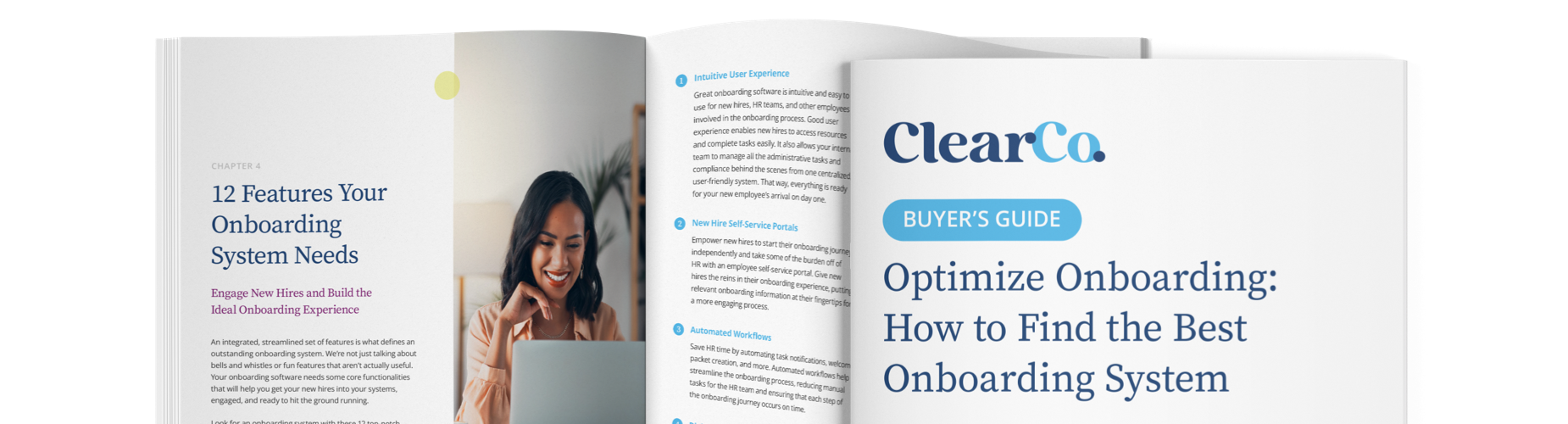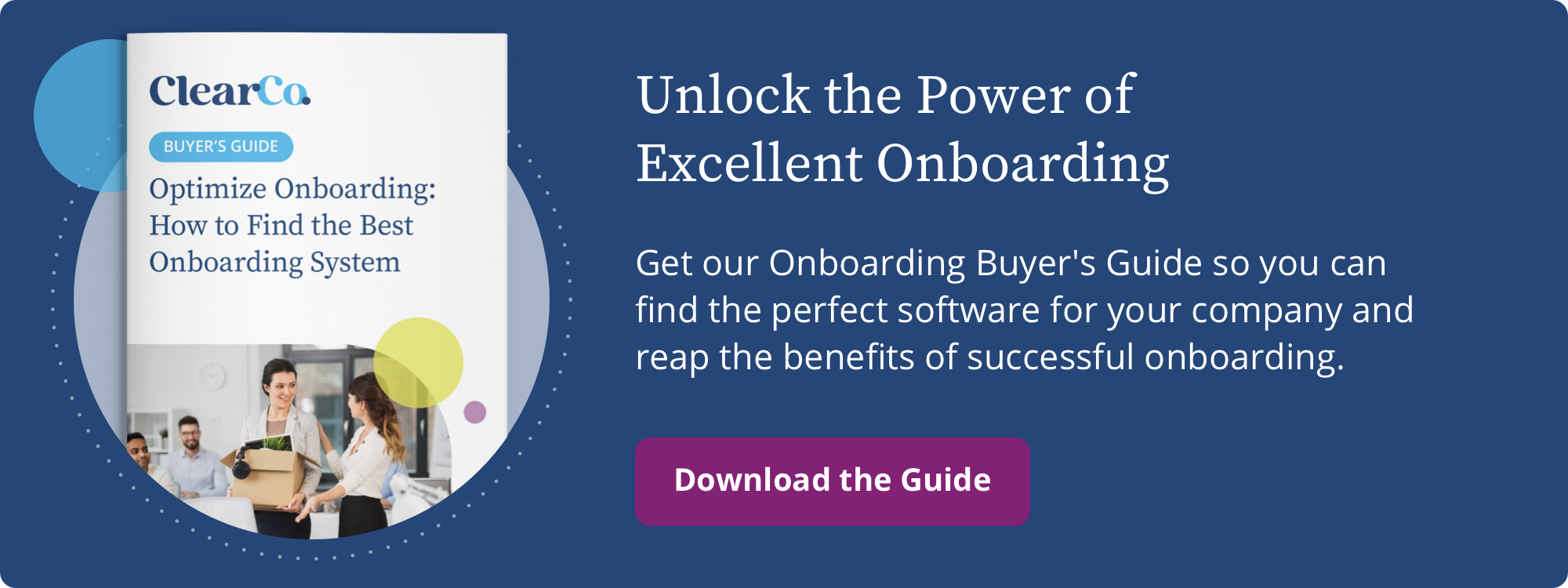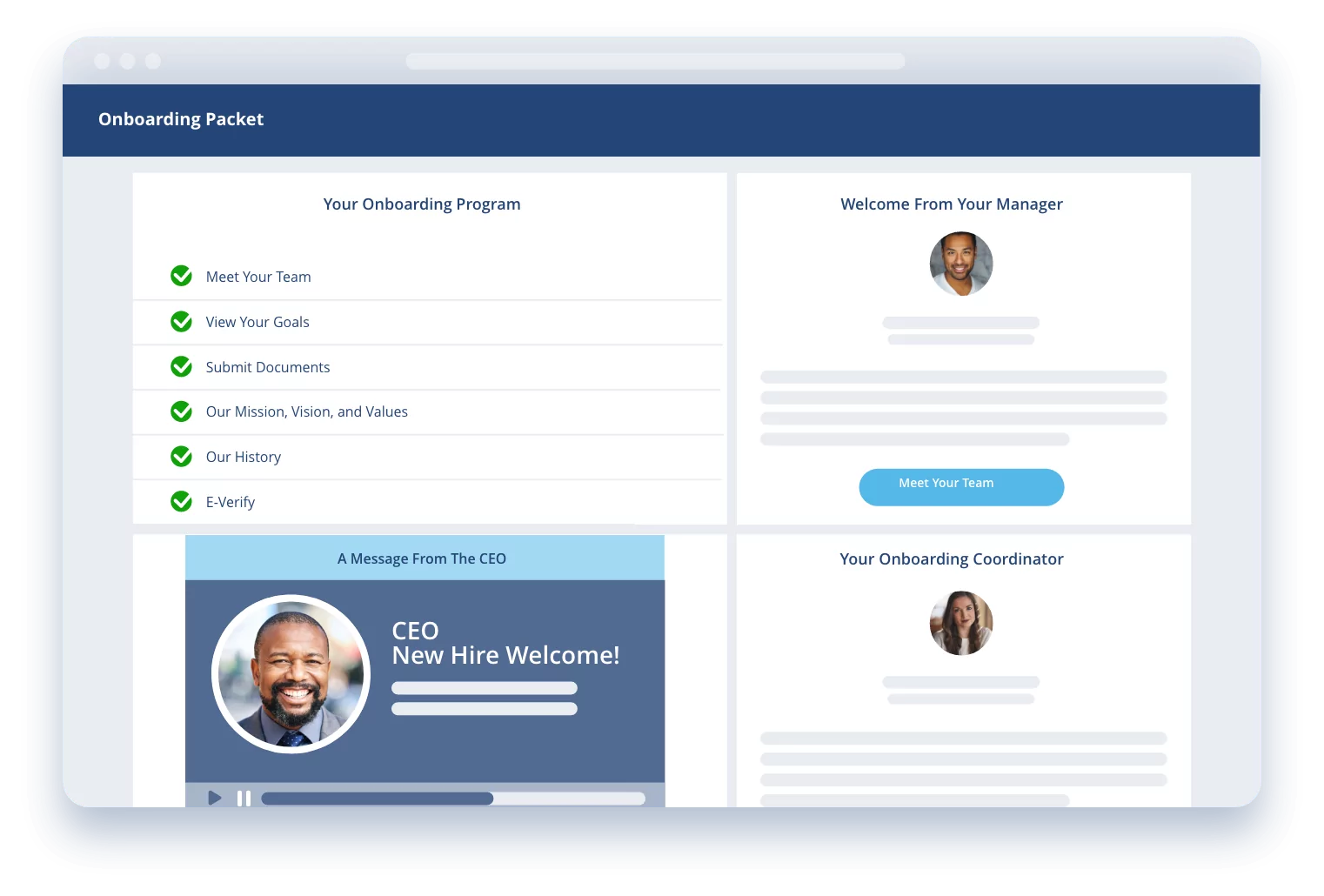If you’re not working remotely right now, there’s a good chance you did yesterday or will tomorrow. 35% of U.S. workers who can work from home full-time are doing just that, according to Pew Research Center. 41% are hybrid, going into the office anywhere from a few times per month to three or more days per week.
Don't let distance get in the way of effective onboarding! Discover the essential features your remote #EmployeeOnboarding software should have to ensure a smooth and engaging experience:The Ins and Outs of Onboarding Software
Wondering what is onboarding software, exactly? Read our guide to learn more about the features to look for, how to go about choosing the right solution, and more.
Learn About Onboarding SoftwareRemote work is clearly a permanent addition to the workplace, which means your HR team needs solid remote talent management strategies and robust technology that can support them. That includes a strategy — and a powerful software solution — for onboarding remote employees.
With a remote workforce and virtual onboarding process, HR has to make a concentrated effort to make new team members feel welcome and build connections. That’s on top of regular onboarding tasks, like getting paperwork completed and filed, enrolling new hires in direct deposit and benefits programs, and going over policies and procedures.
Empower your HR team with an onboarding solution that makes remote onboarding easier than ever. Look for these five must-have features you’ll find in the best employee onboarding software.
1. Employee Self-Service Capabilities
The period between the offer letter signing and the first day is a critical time for retention. New hires are already at higher risk of quitting, and they’re likely fielding offers from other companies, too. That’s why 83% of top companies pre-board, which means they begin onboarding prior to their employees’ first day at work. They make new hires feel welcome right away by staying in touch rather than going MIA until day one.
Onboarding new employees is already an involved process, and a remote workforce only makes it more difficult to create connections and stay on task. Kicking off onboarding activities with pre-boarding helps engage your remote new hires, and it helps your HR team get those mandatory tasks completed in a timely manner.
To do that, you need onboarding software with employee self-service tools. An employee portal enables new hires to take charge of their onboarding process and start getting acclimated to their new remote work environment.
Look for remote onboarding software with a self-service portal where employees can:
- Complete paperwork, verify and edit their personal information, set up direct deposit, and enroll in benefits
- Meet their teammates and colleagues via welcome videos and fun facts
- Learn about company culture with a recorded message from the CEO or a branded company video
- Access workplace policies and procedures
- Upload documents like required certifications and licenses
2. HR Workflow Automation
Many essential parts of onboarding also take a lot of time. For example, consistent communication, accurate data entry, and staying organized are crucial but tedious. With HR software for remote onboarding, your team can automate workflows to save time and keep important tasks on track.
- Preboarding: Engaging with new hires before their start date helps foster excitement for their new job and a connection with the company. With software, HR can kick off onboarding with automatic welcome emails, send automatic reminders about tasks, and foster that connection without losing valuable hours.
- Data entry: Onboarding new employees involves entering the same personal information over and over — unless your onboarding software automatically integrates with your other systems.
- Organization: Stay organized and on-task with new hire onboarding checklists. Ensure HR completes every step of the employee onboarding process and maintains a consistent candidate experience.
- Recordkeeping: Online onboarding means effortless automatic digital recordkeeping. Employee information stays accurate and up-to-date when you use software instead of a paper-based system.
3. User-Friendly Interface
Every new piece of software comes with a learning curve, and your employees are likely varying degrees of tech-savvy. Don’t forget the fact that remote onboarding software is used by more than just your HR team — your hiring teams and new hires will be using it regularly, too. If the software is clunky or has a steep learning curve, employees might get frustrated, and your company is unlikely to get the most out of your investment.
That’s why a user-friendly interface makes our list of must-haves for onboarding software. Look for a solution that’s intuitive and easy to navigate. It should also have plenty of opportunities for personalization, with customizable dashboards and reports you can tailor to your business needs.
TIP: When searching for a software vendor, ask sales reps if their company conducts training sessions, offers training materials, or retrains when features are updated. Training from the software provider themselves is far more effective than trying to figure it out on your own. #RemoteWork is here to stay, and so is remote onboarding! 🌐✨ Learn about the key features that make a difference in #onboarding new employees remotely:4. Cloud-Based
Cloud-based software is hosted via the internet rather than buying a license for a software program. That means your software can be automatically updated on a regular basis by the provider without the need to shut down your system or buy update packages to keep your software current.
Cloud-based systems are essential for teams onboarding new employees remotely because they keep everyone on the same page. No matter where your team and your new hires are located, they’re accessing the same information as everyone else when they log into the system. When information is updated, it updates for everyone, enabling seamless collaboration across remote teams.
Software hosted in the cloud keeps data secure with encryption — an important consideration when you’re handling employees’ sensitive personal information. Ask your vendor about their data security measures when you’re looking for an onboarding solution.
5. Onboarding Analytics
The biggest barrier to creating an awesome onboarding experience is not understanding which parts of your current program are not so awesome. It can be especially difficult to take the temperature of employee sentiment when you’re working remotely. Luckily, remote onboarding software has tools to help shed light on this blind spot.
With software, you get access to valuable onboarding insights via analytics. Track and analyze:
- New hire retention
- New hire goal completion with onboarding goals
- New hire performance with 90-day reviews
You can also send out an onboarding survey to new hires like we do at ClearCompany. After 90 days of employment — the recommended length of an onboarding program — our new hires can take a survey and let us know how their onboarding experience went.
New employees can rate their level of agreement with statements like:
- I was satisfied with the support and information I received before my first day on the job.
- The onboarding and training process was clear to me.
- I felt welcome by my team on my first day.
Remote onboarding software gives you powerful tools to support your remote workers and simplify tasks for HR. Build employee engagement from day one, nurture remote company culture, and expand HR capabilities with the right onboarding tools.
ClearCompany is the software solution that fits the bill for onboarding your remote workforce. Improve your employee onboarding experience and your HR team’s day-to-day with ClearCompany.
Our Talent Acquisition platform is equipped with these tools and more for recruiting, hiring, and onboarding remote employees:
- Onboarding checklists to ensure HR completes all tasks
- Self-service portal to enable pre-onboarding and engage new hires
- I-9 processing and E-Verify for easy digital compliance
- Integration with payroll and benefits providers, as well as other existing HR software
See these critical features in action with a personalized demo of ClearCompany — sign up for yours today.