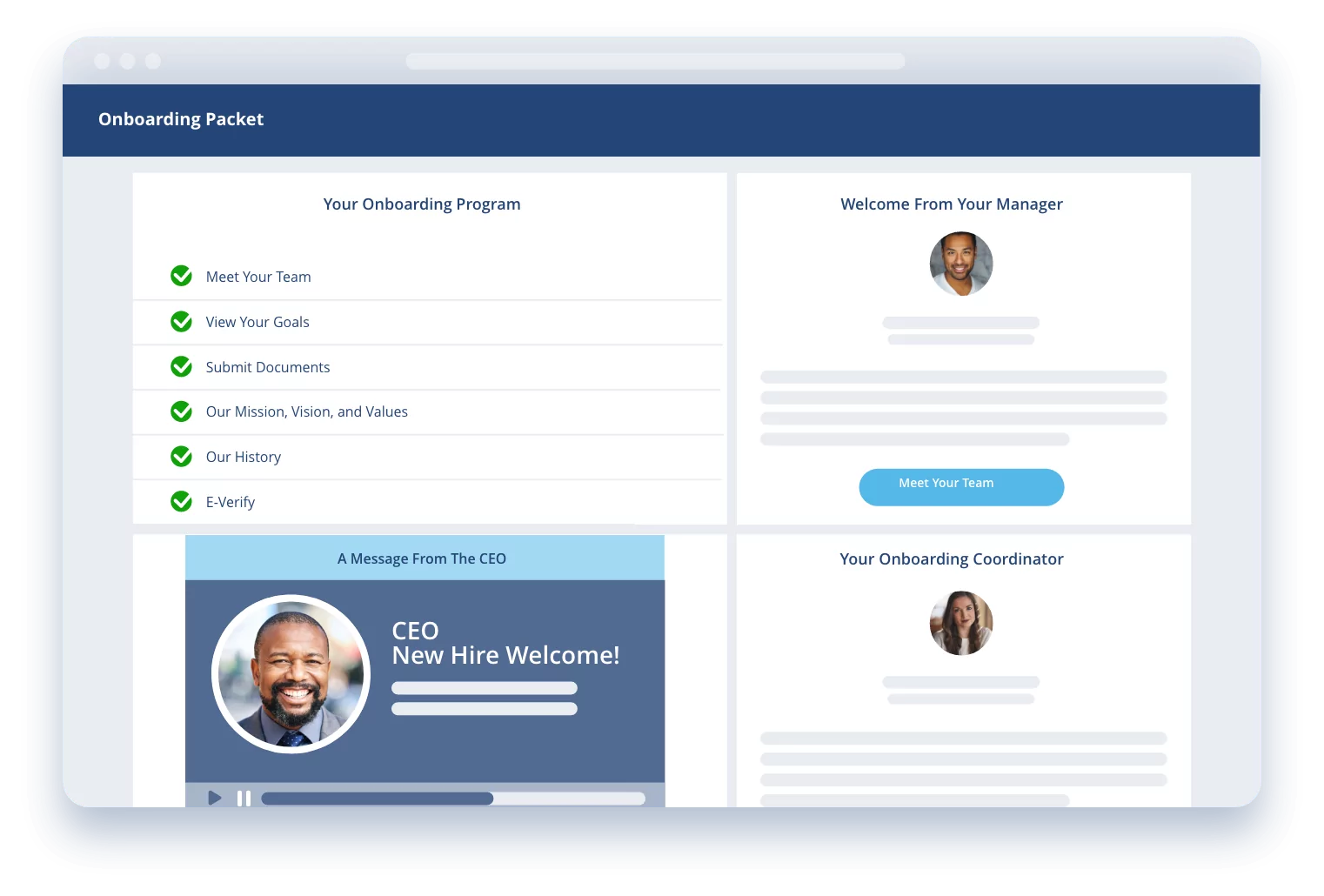After the rapid shift to remote work in 2020 led to a sharp increase in permanent remote workers, spending on HR technology to manage those employees increased by 57% in 2021. 96% of HR leaders said they expect to continue managing at least some remote employees post-pandemic. Human resources teams will no doubt continue to look for technology to support recruiting, hiring, and retaining those employees, especially since 84% said working remotely made them happier.
That’s where employee onboarding software comes in. It’s the perfect tool for connecting with remote new hires, and it can have a big effect on efficiency, simplifying processes and providing people insights that can improve HR strategies. Software tools make it easier to complete forms, communicate updates, and engage new hires. Not to mention, going paperless makes onboarding a faster and more consistent process regardless of whether employees are remote, hybrid, or in-person.
Onboarding software can be the foundation for a more effective onboarding program if the solution includes some select, significant features. Keep reading to find out the top paperless onboarding software features that you can use to create an efficient, engaging process.
Increasing efficiency is always on the agenda for HR, especially as they manage more remote and hybrid workers than ever. Support efficient remote #onboarding with software that has these 9 features:1. Intuitive User Experience
On average, HR teams are using about 16 different software tools to support the various aspects of managing people. You can support your HR team by choosing onboarding software with an accessible, intuitive user experience. Recruiters, the HR team, and hiring managers should learn how to access their pieces of the software through training and resources from the software provider.
Make sure you also consider the user interface for new hires. In most cases, they’ll only use the software for a short period of time, so it needs to be easy to use from the start. If they find it hard to log in, find materials, or complete tasks, you run the risk of making new hires feel frustrated. On the other hand, great HR software can create an outstanding digital experience and help make new employees feel prepared and valued.
Tip: If your new hires can log into the portal and begin their onboarding tasks before their start date, be sure to send detailed instructions and contact information if they need help.
2. New Hire Portals
Paperless onboarding software should include a new hire portal, which is the most efficient way to consolidate information for new employees. They can quickly log in and find important documents, learn about the company’s background, and view training resources. Best of all, everything is digital — well-organized, accessible from a mobile device, and without the risk of misplacing paperwork.
A new hire portal isn’t just convenient for new hires — HR teams benefit, too. With paperless onboarding, there’s no need to print out documents that then have to be signed and filed away. You can start the onboarding process as soon as the offer letter is signed by setting up portal access and adding the right forms.
In some cases, employees can even log in, complete paperwork, and start learning about their new company prior to day one. When tedious onboarding tasks are easier to complete, new hires can focus on meeting their team and settling into their new role, and HR teams can be sure their onboarding checklist is finished.
3. Digital Forms with Autofill
Digital forms are a key piece of the paperless onboarding process that speed it up more than you might think. Just picture all of the different forms new hires have to complete:
- Offer letters
- I-9
- Tax forms (state and federal)
- Benefits election forms
- Company policy and/or employee handbook acknowledgments
- Direct deposit sign up
- Emergency contact information
That’s not an exhaustive list for most roles, and usually, employees enter the same personal information over and over again. That’s why onboarding software with efficiency in mind will autofill your new hire’s information so they can more quickly review and complete the forms with fewer errors. It might seem like a small feature, but autofill has big benefits like the increase in consistency and reduction of mistakes.
Tip: Ask to complete a sample onboarding packet when you demo onboarding software to spot any issues new hires may have.
4. Built-In E-Verify, WOTC, and Background Checks
There are some parts of onboarding that are compliance-related, like background checks and employment eligibility verification. They’re required by law and employers need to keep records of their completion. Paperless onboarding software allows new hires and HR teams to manage these processes digitally, making compliance nearly effortless.
5. Device & Equipment Management
Lots of new employees receive a set of company equipment to use to perform their job duties, which may include:
- Computer or laptop
- Computer monitor
- Mouse and keyboard
- Tablet
- Cell phone or landline telephone
- Headset
- Cords, chargers, headphones, and other accessories
No matter if they receive one item or eight, HR and IT can keep track of distributed devices to manage costs and prevent theft and misuse. They can ensure new employees have all the right tools for the job and provide updated equipment as needed.
#EmployeeOnboarding software has the tools your #HR team needs to build an effective onboarding plan. Discover the 9 features to look for to drive efficient #onboarding:6. Team Member Introductions
Meeting the team is one of the most important first steps when onboarding new employees. While they might have spoken with most coworkers during the interview process, new hires still need more intentional ways to get acquainted with their colleagues.
Paperless onboarding software can help facilitate introductions and break the ice. Team members can write a fun fact or short bio to display on their profiles, and new employees can learn something about each person they’ll be working with and put faces to names. This is extra helpful for employees who are joining remote teams to help them start connecting with their new team.
7. Payroll and HRIS Integrations
Among those ~16 software applications your HR team uses are tools for managing payroll, benefits, and HRIS/ERP systems. When you start using onboarding software, you don’t want it to interfere with your other applications — that’s the opposite of creating efficiency. Look for onboarding solutions that seamlessly integrate and can sync employee information across platforms, saving time spent on repetitive data entry.
Tip: When shopping for a new Employee Onboarding Platform, keep a list of software your HR team uses so it’s easy to confirm compatibility between important HR tools.
8. New Hire Performance Reviews and Goals
We know that when done well, employee goal-setting and performance reviews are tools that can engage and motivate employees. Start new hires off with the same system for reviews and goals not only to help them get used to the system you use but also to foster engagement from day one.
With onboarding software, hiring managers can help their new employees record their onboarding goals and set up 30-, 60- and 90-day check-ins to talk about their progress and give feedback. New hires will go into their new jobs feeling comfortable setting goals and discussing performance since they’ll know what to expect. Plus, a regular feedback schedule can boost employee retention by almost 15 percent.
9. Onboarding Analytics
One of the best things about great onboarding software is its ability to turn data into knowledge. The employee onboarding process is full of indispensable insights for your HR team — they just need the right software to access those insights. Onboarding analytics offer up the evidence HR needs to implement changes, learn from their strengths, and constantly improve. HR analytics can help offer insight into new hire retention and other onboarding metrics.
There’s so much to learn from onboarding analytics that your team can use to build the best possible onboarding experience. Employees and job seekers are searching for a company that is invested in their success. A structured, straightforward, onboarding plan is an excellent way to show that your company is one of them.
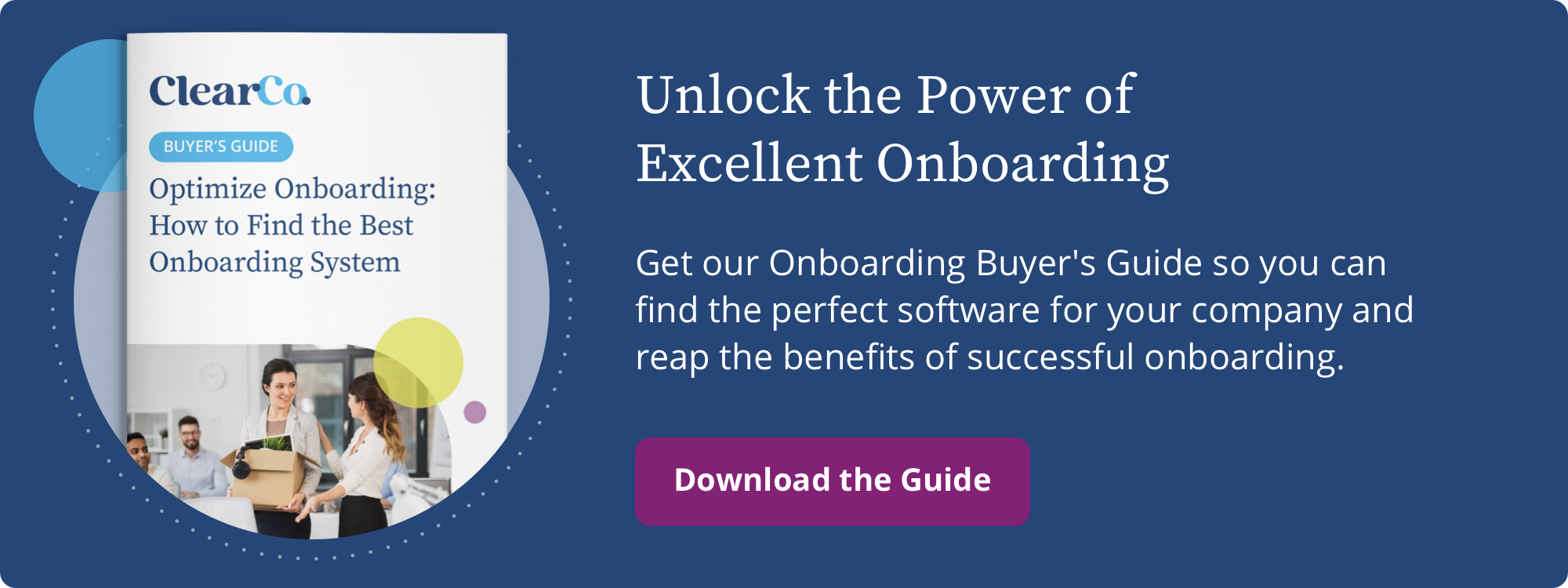 When you switch to paperless onboarding software, the benefits are far-reaching. It makes onboarding easier for all parties, improves the employee experience, and automates manual HR tasks. Software supports a more organized, thorough onboarding process, boosting employee engagement and retention — 69% of employees stay at their position for at least three years if they had a good onboarding experience.
When you switch to paperless onboarding software, the benefits are far-reaching. It makes onboarding easier for all parties, improves the employee experience, and automates manual HR tasks. Software supports a more organized, thorough onboarding process, boosting employee engagement and retention — 69% of employees stay at their position for at least three years if they had a good onboarding experience.
Want to see how you can use Employee Onboarding software to empower HR teams and new hires alike? Try it out with a personalized demo hosted by the ClearCompany experts — sign up today.
%20(500%20%C3%97%20159%20px)%20(2).png)