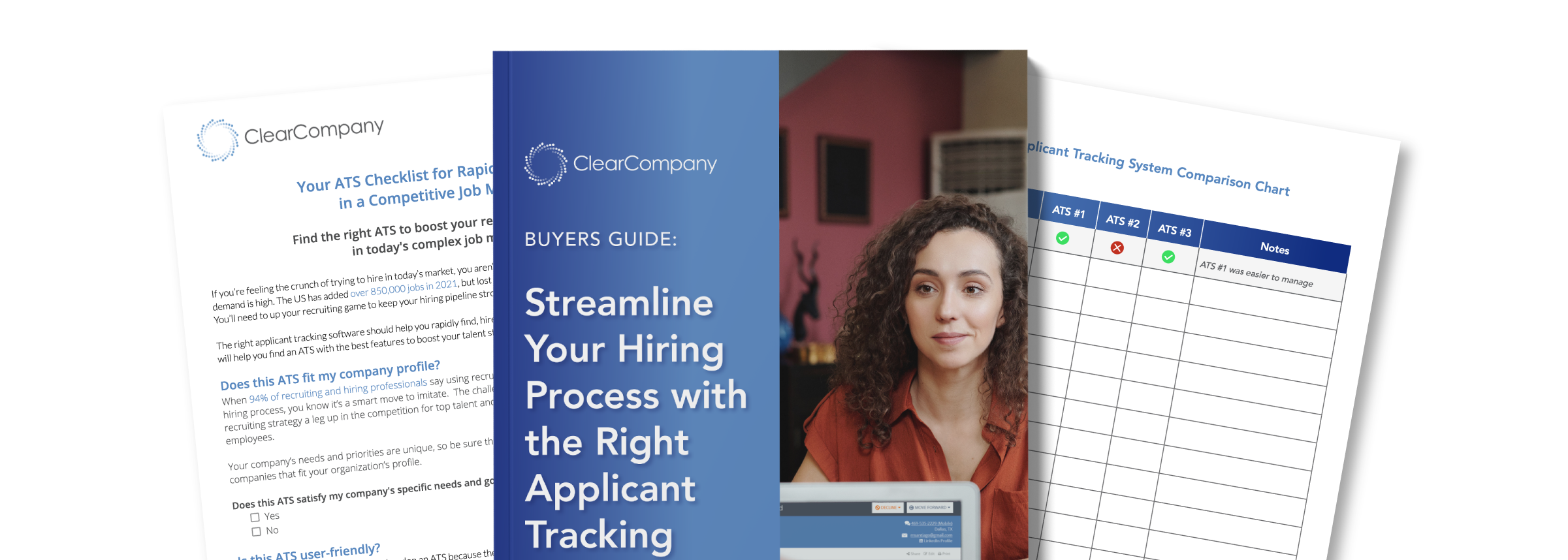Applicant tracking systems (ATS) are the top software choice for recruiters today, with 75% saying they use the technology. And the future of applicant tracking software is bright: it’s expected to be a $3.2 billion industry by 2026. Between the high demand for top talent and the growing capabilities of ATS software, it’s no surprise that it’s become ubiquitous in human resources.
If your company recently adopted or upgraded its ATS, or you’re wondering if your current ATS is up to par, are you getting as much value as possible from your ATS? Ask yourself if you’re really using every feature and tool available. If the answer is no (or maybe!), keep reading to find out how to optimize your ATS.
Find out 5 ways you can optimize your #ATS for more efficient, effective #recruiting and #hiring processes:Why Optimize Your ATS?
The myriad benefits of a hiring platform in talent acquisition are impossible to ignore. The purpose of an ATS is to streamline and simplify recruiting and hiring processes — easier said than done, right? That’s why ATS platforms are powerhouses packed with tools and features that make it easier to find qualified candidates, keep them engaged, and get them hired fast, all while helping HR teams save time by automating tasks.
If there’s any downside to ATS software, it’s that it can be hard to use without training and contain so many tools, you might not even know some of them exist. On the upside, ATS providers both train and troubleshoot, and it’s never bad to have a stocked toolbox. Let’s look at a few ways to optimize your ATS and use it to the fullest.
1. Talk to Your ATS Software Partner
There’s no better way to learn about your applicant tracking system than from your software provider — after all, they built it! Here are some ways to tap into their knowledge for ATS optimization:
- Ask to schedule training sessions for your team when new features are released.
- Revisit training materials, like the help center or user guide, to learn about features you may have overlooked.
- Identify issues your team is having and talk to your point of contact about how the ATS can help solve them.
2. Streamline Tedious HR Tasks
Interview Faster with an ATS
At ClearCompany, it used to take an average of six days and five emails to schedule screening interviews. Due in part to our interview tools, it now takes only two days and 1.5 emails on average to get candidates on the phone with a recruiter.
The majority of job searches are done online, whether that’s via Google, LinkedIn, or job boards. That means posting open positions to as many job boards as possible is an essential recruiting process. Unfortunately, it’s also one of the most tedious.
A massive benefit of ATS software is its ability to get your open positions in front of lots of job seekers quickly. You can manage multiple job posts across a variety of job boards from a single dashboard.
This enables you to:
- Align job description format and language
- Maintain consistency across posts and platforms
- Increase diversity naturally during recruitment
Your team can also save time with the applicant tracking system’s interview tools like Interview Scheduling and Virtual Interview Links. These features cut down on the back-and-forth between candidates and recruiters and enable faster interview scheduling, especially when multiple interviewers are involved.
3. Optimize Candidate Texting
Text recruiting is one of the most effective ways to get in touch with candidates today — 89% of job seekers prefer texting about an opportunity over a phone call or email.
Some of the best ATS texting tools include:
- ClearText: Allows recruiters to text candidates and access messages in the ATS
- Text-to-Apply: Enables job applications via text message
- Dynamic Bulk Texting: Gives recruiters the ability to text up to 100 candidates at the same time using their personal information
- Texting Templates: Help recruiters respond quickly and consistently to a range of messages from candidates
Use these tools to increase your candidate flow (up to 3.5x for ClearCompany clients!), get faster responses from applicants, and ultimately speed up hiring.
Are you getting the most value possible out of your #ApplicantTrackingSystem? Find out 5 ways to make sure:4. Link Up Your LinkedIn Recruiter License
87% of recruiters say they use LinkedIn to source candidates regularly. That’s no surprise: LinkedIn has 1.6 million active users, and employees hired through the platform are 40% less likely to quit in their first six months. If your company has a LinkedIn Recruiter license, you can “link” it to your ATS for even more value.
ClearCompany’s LinkedIn Recruiter System Connect (RSC) integration enables this powerful connection between the two platforms. Here’s how your team benefits:
- Sync LinkedIn profiles and ClearCompany candidate profiles, eliminating data entry errors and duplicate entries and ensuring contact information, work history, and other candidate information are accurate and updated.
- Automatically create new ClearCompany candidate profiles from LinkedIn data when candidates share their information.
- Search candidates in both systems at the same time using a variety of criteria, including job title and location.
- Get candidate recommendations from LinkedIn based on job descriptions for open positions.
5. Connect ATS and Onboarding
ATS platforms that connect to an Onboarding system are a big win for efficient hiring. Candidate profiles already contain the employee’s information, and with just a few clicks HR can change their status from candidate to employee and begin onboarding.
An ATS that syncs with your other HR software is another big win for efficiency, making it a breeze to export employee data into payroll and HRIS systems. Your HR team and your new hires will be grateful to avoid typing and retyping personal information over and over.
Now that you know how to optimize your ATS system, you can enhance your recruiting processes and speed up hiring even more. Your HR team will have all the tools they need right at their fingertips — and the knowledge they need to put them to use.
Hit the ground running with a fully optimized ATS when you use ClearCompany. With our stellar implementation process and ongoing support from your dedicated Customer Success Manager, you’ll always get the most out of your ATS solution.
We know you’re looking for the best ATS on the market and the ClearCompany experts are ready to show you why our ATS fits the bill. Sign up for a demo to test our Applicant Tracking System firsthand.