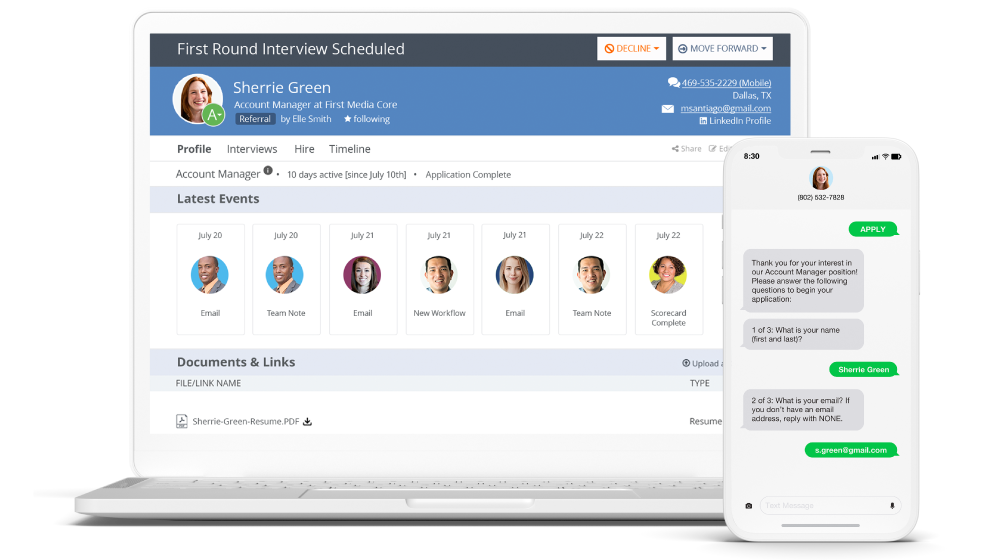This article about employee performance review questions was originally published in December 2019. It was updated in December 2021 to reflect new information and data.
Employee performance reviews require a thoughtful balance —they shouldn’t be avoided, rushed, or off-the-cuff. They deserve proper preparation in order to be most effective. Reviews are a valuable tool for performance enhancement, engagement, and productivity. They can also serve to strengthen relationships and help employees develop their skills.
But, a common problem with reviews is that many managers are unprepared or lack proper training to hold productive, meaningful conversations. One in five employees is not confident their manager will provide regular, constructive feedback. Nearly 95% of managers are dissatisfied with their company’s formal performance process.
Only 1 in 5 employees believes their manager will give them good #feedback. Don’t be one of those managers. Try these 13 #performancereview questions from @ClearCompany to give — and receive — better feedback:So, how do you make sure your employee evaluations are actually useful? Make sure you’re asking the right performance review questions. We’ve compiled 13 questions to ask employees during performance reviews to help make performance evaluations more collaborative and beneficial.
Ask Performance Review Questions to Solicit Feedback
It’s vital to remember that effective reviews are a team effort between manager and employee. A two-way dialogue is a must. It enables managers to grow and learn about themselves through employee feedback, empowers employees to voice their concerns and needs, and strengthens relationships. Unfortunately, only 14% of employees say that their performance reviews are motivating.
Implementing peer and 360-degree reviews offers managers a better view of employee performance, and individuals can feel like they’re being more accurately represented. The objective of collecting 360-degree feedback is to give employees feedback from more than just their managers. This method also gives managers the opportunity to see what the rest of the team thinks of their colleagues’ performance.
Traditional performance reviews tend to be singularly focused on goal progress: What’s been achieved since the previous appraisal? A 360 review focuses on how the employee affected and contributed to the work of others. It helps put their skills and contributions in context and prevent managers’ biases from impacting the review —whether negatively or positively.
Managers can make performance reviews more effective by asking questions aimed at getting feedback from their reports. Find out if your management style is working or needs more refining with these six questions:
- What key strength do you think I should leverage in my role?
- What’s one thing I can do to help us be more effective in reaching our goals?
- What’s one thing you liked and one thing you thought could be improved?
- What’s one thing I can do to better support you in your role?
- Name one thing we can do to make our meetings more efficient.
- What’s the one thing you like most about your job? What’s the one thing you like least?
These performance review questions for employees provide important insight. If the employee’s performance has been lacking, that could be due to feeling unsupported by their manager. If their performance is consistent, managers can use that to determine how their management techniques contributed to that success.
Employee Review Questions to Gauge and Establish Alignment
Reviews shouldn’t just be a time for managers to gather performance information and dole out a rating. Managers should find the areas where teams need to place more focus. But more importantly, managers should look for key signs to tell them what they can do to help facilitate improvement in these areas. According to Gartner, reviews that are forward-looking can increase performance by 13 percent.
Steer clear of surface evaluation questions that require a simple yes or no. Instead, ask employee review questions that will help you become a more effective catalyst for your employees’ success. You can start by asking:
- Can you explain to me what you believe the company goals, vision, and strategy are?
- Do you understand your personal role in the company's goals, vision, and strategy?
- What are your personal and/or professional goals?
- What are your strongest motivators to come to work every day?
- Name some things that make you feel less motivated about your position.
- Do you understand why we use the processes and practices in place?
- What would you change about those processes and practices?
Read more on transforming your organization with strategic goal alignment.
These performance review questions not only grant leaders insights into their workforce’s current state of alignment. They also establish the opportunity to create transparency and foster trust by discovering the answers to each of these questions together.
85% of employees say an unfair performance review would make them consider quitting their jobs. People also commonly find them to be demeaning and a poor indicator of performance —22% have even cried because of a review.
But employee reviews don’t have to be a negative experience. Recent research shows that employees are happier when feedback is accurate and frequent. 49% of employees surveyed said they prefer to receive feedback once a week vs. once a year.
Check Out These 5 Quick Tips on Giving Better Performance Reviews
Employees do have positive feelings toward reviews, too, with 64% saying they have received helpful feedback in a review. That’s only if evaluations are timely and fair. Employees who see their reviews as inaccurate or unfair are more likely to become disengaged and quit.
Try using these 13 performance review questions to ask employees for honest feedback. Learn more about their levels of engagement and aid their professional growth. Better review questions lead to better performance management strategies, which improve retention, keep employees engaged, and create a transparent company culture.
Would you like to know more about improving your reviews —whether it’s asking better employee review questions, setting a quarterly review cycle, or adding 360-degree reviews to the process? Performance management software can help streamline your performance appraisal process.
Evaluating employee #performance this month? @ClearCompany has got 13 questions you can use in your next round of #performancereviews. Ask these questions to get employee feedback and build trust:Learn more about performance review software and how it can strengthen employee performance for better business outcomes across the board.
Speak with a ClearCompany performance management expert to discuss how leveraging the right performance management system can improve your entire organization.
More On Performance Management Software
You should consider investing in performance management software if:
- Employees complain about your current performance system or process
- Your HR team spends a lot of time organizing performance paperwork and knocking on doors to track down completed reviews
- You have a manual process that involves printed documents and Excel spreadsheets
- You’re experiencing low employee engagement and/or high turnover rates
- Too many employees miss goals and deadlines or cannot consistently meet KPIs
- You are concerned that your current process leaves room for risk when deciding on promotions, compensation plans, or terminating an employee
Look for a Performance Management System That Offers:
- Traditional Reviews
- Peer & 360 Reviews
- Time-based Reviews
- Completion Tracking
- Fully Customizable
- Continuous Performance Tracking
- Real-time Feedback
- Employee-Friendly
- Quality of Hire
- Predictive Performance
- Comprehensive Dashboard
- 9-Box Reporting
- Employee Development
Performance Management Key Features Include:
Easily-Navigated Dashboard
The top advantage of performance management tools is their ability to bring all key data and performance into one organized location. Award-winning performance management tools do that. They make navigating the data and information easy and help leaders make better decisions for their workforce. Meanwhile, employees can receive real-time feedback from their own dashboard.
Performance Review Cycles
Traditional annual review cycles or not, performance management software can help coordinate, organize, schedule, and store review information. The software will send reminders to leaders, manage permissions as leadership changes, and provide structure to the overall process, including scripts based on company values and the employee’s role.
360 Degree and Peer Reviews
The power of peer feedback and 360-degree reviews can be exponentially rewarding if performed correctly. A performance management system can help ensure the process goes smoothly by providing structured and anonymous assessments. In some cases, there might be more than a few people involved in the performance review of one employee, so the software can track the progress of feedback to ensure each manager or leader has provided necessary input in a timely manner.
Customizable Review and Assessment Scripts
It is best practice to base performance on your organization's unique values and goals, which means the annual review script should be different for a manager than it is for an executive and nothing like the script of another organization. One size doesn’t fit all, so the software should come with customizable scripts, scales, and sections so that your performance management process fits the needs of your workforce, not vice versa.
Goal and Performance Tracking
Continuous performance and goal tracking allow leadership to see the progress of projects clearly while keeping in mind which employees are hitting the mark and which need guidance. And because it’s also available to the employee, everyone will be on the same page and aligned to the work being done, even between departments in real time.
Employee Recognition & Engagement
Performance management software should have easy-to-use social engagement and recognition tools that promote teamwork, boost employee engagement, facilitate peer appreciation, and foster a positive workplace culture.
With features like celebrations & Shout Outs, managers can modernize how companies celebrate and share employees’ personal milestones — birthdays, work anniversaries, new hire welcomes — and allow coworkers to publicly recognize peers who have done a great job or went above and beyond. These messages immediately appear on the company news feed, and social sharing tools let co-workers chime in to amplify the message and keep the shout-outs coming.
Giving shout-outs or celebrating success — no matter how small — is simple but effective. They promote teamwork and collaboration and strengthen relationships between coworkers, but they can also be significant morale boosters. According to a survey, 37% of employees consider recognition the most important thing a manager or company could do to help the employee succeed. Recognition leads to increased motivation, a sense of pride, and increased self-confidence at work, boosting initiative and willingness to take responsibility for their work.
Learn more about performance review software and how it can bolster employee performance for better business outcomes across the board.
Sign up to speak with a performance management expert on our team to discuss your existing strategy and how leveraging the right performance management system can improve your entire organization.