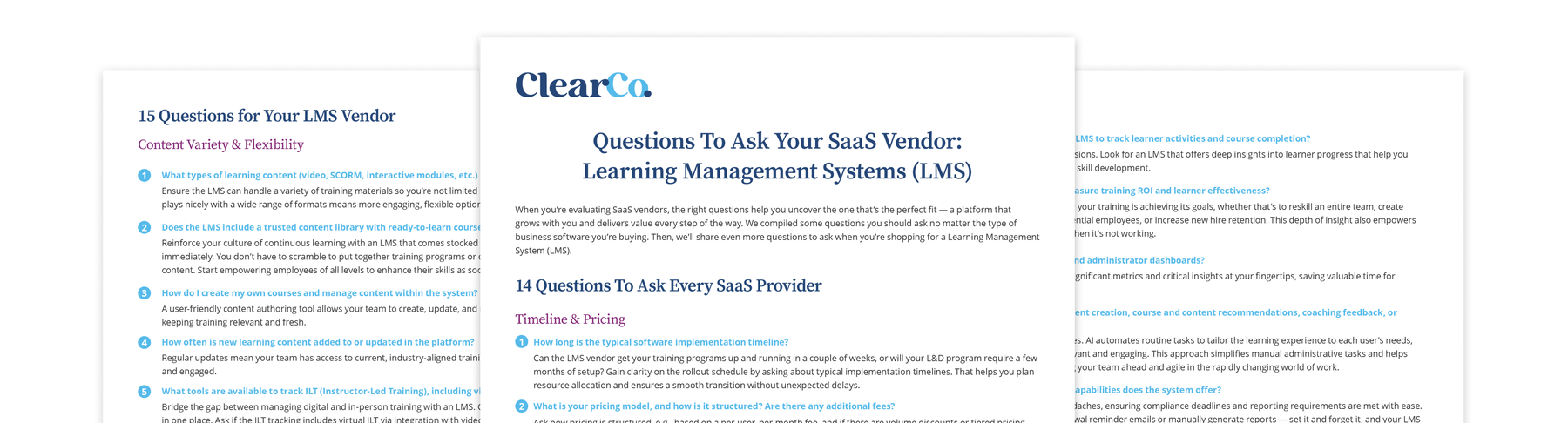Employee learning and development (L&D) is most effective when it’s supported by a learning management system (LMS). But business software isn’t plug-and-play — it takes time, careful planning, and collaboration across teams, from L&D to IT to HR. It doesn’t happen overnight, which can be daunting for busy teams. That doesn’t have to be the case.
LMS implementation shouldn’t be rushed, but it doesn’t need to drag on forever, either. With a clear process, realistic timelines, and the right expectations, your team can roll out a new LMS efficiently and ensure you’re getting the most out of your investment.
Whether you’re upgrading from spreadsheets and manuals or transitioning from another system, start here. We’ll walk you through what to expect in a typical LMS implementation in seven practical steps, plus provide some tips for success.
What Is Learning Management System Implementation?
LMS implementation is the process of integrating your new learning software into your organization’s existing platforms and processes, configuring it to meet your needs, training your team on how to use it, and rolling it out to employees. It’s a complex process that can take anywhere from several weeks to several months.
Implementing an LMS platform includes tasks like:
- Setting up integrations with existing tools (like HR, payroll, and performance management systems)
- Creating user profiles and assigning permissions
- Adding and customizing content
- Training admins and users on how to use the LMS
Software vendors typically provide hands-on assistance with implementation in the form of a dedicated team or account manager. Small businesses with few employee users, or those adopting less complex platforms, may handle implementation independently, with vendor support provided via written guides, videos, and customer support chatbots.
Companies use 220 SaaS apps, on average, so learning how to use new software is no doubt a familiar task, even if you haven’t been part of the software implementation process. That means you likely know the difference between a successful launch and a failed implementation, too. Think of the software you use like it’s second nature versus the platforms you use only with the help center open in another window — or avoid altogether. Which platforms do you think had a better implementation plan?
Because of all the moving parts, a strong implementation plan is critical. Without it, you’re at risk of confusing your employees, underutilizing the system, or even scrapping the LMS altogether. That’s a huge waste of time and budget, and doesn’t help your organization progress toward its learning goals.
Fortunately, with a little preparation, you can vet vendors thoroughly to find the best learning management system for your business, pull off a smooth implementation, and level up your L&D strategy.
7 Steps for a Successful LMS Implementation Plan
Whether you’re in the process of choosing an LMS vendor or just starting your search, it’s never a bad time to put together an LMS implementation project plan. A solid plan helps you stay organized and ensures you’re asking the right questions and setting clear expectations from the start.
Outline your goals and priorities early, and you’ll be better equipped to select a vendor who truly understands your needs and can support your team every step of the way.
1. Define Your Goals and Success Metrics
You can count on the fact that the first step toward achieving your goals will nearly always be defining those goals. Start with the “why” — why are you implementing the LMS? What do you want to accomplish with the technology? Are there problems you hope it will solve, or business goals it will help you achieve?
Here are a few examples of goals you might have for your new LMS:
- Improving compliance training completion rates
- Building a centralized hub for learning content
- Designing personalized learning paths
- Creating standardized training programs
- Enhancing skill development across teams
Defining your goals is just as much about aligning them with your business’s broader priorities as it is about defining what you want the LMS to achieve. Get input from key stakeholders from HR, L&D, and leadership to ensure the LMS supports company-wide objectives. Collaborating with different departments and leaders can uncover additional needs or opportunities you might not have considered, like integrating the LMS with existing tools or addressing specific team challenges.
Clear goals help guide your next steps, ensuring you choose the right system and configure it accurately. Now that you know your goals, you need to turn them into SMART goals by defining the metrics that prove implementation success — and the efficacy of the LMS. Measurable success metrics ensure you’re not just satisfied with the setup and performance of the software, but that your workforce is reaping real benefits of using an LMS.
Your goals might include success metrics like:
- 50% increase in training completions within six months of LMS implementation
- 100% onboarding participation for all incoming new hires post-implementation
- 25% reduction in compliance errors within three months of implementation
- 10% reduction in turnover across the organization within one year of implementation
Remember, these goals don’t have to be set in stone. As you move through the implementation process, you can revisit and refine them based on feedback and any changing priorities. That way, you can be sure your LMS remains a dynamic tool that grows with your organization.
2. Assemble Your LMS Implementation Team
Implementing business software is never a one-person job, especially when it’s a system everyone will use, like an LMS. You’ll need to assemble a cross-functional team of stakeholders who can represent their departments’ needs and provide valuable input. You might already know who you’d like on this team from your goal-setting exercise.
Typical players include:
- L&D professionals to guide learning strategy and direction around the ideal learning process
- IT team members to handle integrations, technical specs, and system security
- HR or leadership reps to align the system to organizational goals and ensure it supports broader business priorities
Assign clear roles and determine who’s responsible for different parts of the implementation process. Having well-defined responsibilities ensures accountability and keeps the project on track. You’ll need to points of contact who can help move the project forward and enable a smooth launch, like:
- A project manager who’s responsible for tracking progress, communicating with the LMS vendor, resolving bottlenecks, and providing contextual information
- Quality testers who test the system’s functionality and accessibility to ensure it’s configured correctly
- Subject matter experts who offer guidance on course content, learning paths, and compliance requirements
- Department leaders who will introduce teams to the new software, answer questions, and conduct training sessions
- L&D or HR professionals who gather employee feedback both during and after the launch to identify areas for improvement
Finally, consider scheduling regular check-ins with your team throughout the implementation process. This keeps everyone aligned, sheds light on potential issues so they can be addressed early, and helps the project progress smoothly.
LMS Implementation Tip:
Prioritize clear communication. Keep employees informed about the why, what, and when of LMS implementation as early as possible. Transparency reduces resistance to new systems.
3. Build an Implementation Timeline
Like any project, LMS implementation is easier when it’s broken into manageable phases. A realistic timeline ensures each step is completed in the right order, avoids bottlenecks, and keeps the team aligned. Setting benchmarks also makes it easier to track progress and identify areas where extra attention may be needed.
Here are a few examples of benchmarks that can help your team stay on track:
- Week 1-3: Finalize configuration details, including integrations and user roles.
- Week 4-6: Upload and organize initial content while tailoring it to align with your goals.
- Week 7-9: Test features, including user navigation, accessibility, and reporting tools. Then, collect feedback from a small test group to refine the system.
- Week 10: Incorporate feedback and prepare to launch.
- Week 11-12: Launch the software and begin training employee users.
Talk to every vendor about typical implementation timelines and their strategies for staying on schedule. You might have an ideal launch date in your head, but don’t rush implementation — it could lead to errors or missed opportunities. Build in buffer time to accommodate unforeseen setbacks, and schedule regular check-ins with your team to ensure everyone stays on track.
LMS Implementation Tip:
Use a project management tool to assign tasks and monitor deadlines. That keeps everyone accountable and on track.
4. Configure and Customize
Your LMS shouldn’t feel clunky or strange — it should feel like a natural extension of your company’s culture and workflow. Effective customization boosts adoption rates and ensures you’re delivering relevant, engaging learning experiences.
During implementation, be sure these areas are configured to match your needs:
- User roles and permissions: Set up user profiles, categorizing employees based on roles like admins, managers, and learners. This way, everyone has access to only the tools and data they need.
- Interface customization: Adjust the design and layout to match your branding. An intuitive, familiar interface encourages your employees to use the system regularly.
- Tailored content categories: Organize content by skill level, department, or job function to make courses easy to find and more relevant.
If your LMS integrates with tools like HRIS or performance management software, validate these connections with test data to ensure it syncs accurately and without hiccups. Poor integrations can lead to duplicate data or reporting errors that create headaches later on.
LMS Implementation Tip:
Consider adding gamification elements, like leaderboards or badges, to keep learners engaged and motivated.
5. Migrate Learning Content
Moving training materials into your new LMS can be one of the most complex parts of the implementation process, but it’s also one of the most critical. It gives your L&D team a chance to evaluate what stays, what goes, and what needs refreshing.
Start by reviewing your existing materials and decide:
- What are the high-priority courses that should be included in the first phase of the launch?
- Do you need to update or reformat any older materials for compatibility with the new LMS?
- Would adding interactive elements like videos, quizzes, or simulations help further any training goals, like increasing engagement and skill acquisition?
Begin with your most-used and most important training content so the new LMS is part of everyday processes, like onboarding, right away and your people see immediate value in the system. Once the initial content is ready for the launch, plan an ongoing migration schedule to gradually fill out your full library and build new courses.
LMS Implementation Tip:
If you choose an AI-powered LMS with analytics tools, you can identify which courses are underutilized or ineffective post-launch. Over time, you’ll gain deep insights about how your employees learn, from the skills they’re most interested in growing to the most popular course format. That knowledge can inform smarter ongoing refinement of your L&D initiatives.
6. Train Admins and Employees
Even the most user-friendly LMS requires training to maximize its potential. You have to advocate for the LMS by enabling employees with hands-on training. Make sure they have access to resources, like client support, the help center, or video tutorials post-launch.
Training for admins and managers should include hands-on practice sessions for managing LMS functions like creating new content, assigning courses, generating reports, and troubleshooting. Just like for employee users, provide clear documentation or video tutorials so they have help resources, too.
Host a kickoff session to introduce employees to the LMS. Share how this tool will support their growth and how it’s expected to fit into their everyday workflow. Show employees how to:
- Log in and navigate the platform
- Find assigned courses and personalize their format
- Complete a quick course or learning module
- Monitor their own progress and completion rates
- Access certificates, rewards, or other incentives upon completing their learning paths
- Locate help resources and do basic troubleshooting
- Submit feedback or request new courses, if applicable
To avoid information overload, host follow-up sessions to train employees on advanced features and answer questions that arise as they start using the software.
LMS Implementation Tip:
Encourage employees to share their thoughts on the system’s usability and content by sending a survey or hosting a feedback session. Be sure to take action on their feedback and communicate any changes you’re making as a result.
7. Test, Launch, and Refine
Start with a pilot phase before the company-wide launch. Recruit a group of employees from different teams and levels as the first LMS users. That way, you can:
- Identify any technical bugs or configuration issues
- Gather invaluable feedback on user experience and navigation
- Increase LMS adoption and employee buy-in
Use this phase to make any necessary changes before the full company-wide rollout. When it’s time for the big launch, consider doing it in waves, starting with a few departments at a time. A staggered approach reduces strain on your support team and makes it easier to fix any problems.
LMS implementation is just the starting line for creating a robust learning ecosystem. Once the LMS is live, measure your success metrics consistently, like engagement rates, completion rates, and feedback from employees. Use these insights to make ongoing improvements.
With these seven steps, you can take the stress out of rolling out a new system and create an LMS implementation plan that leads to success from day one.
LMS Implementation Tip:
Schedule regular system updates and training refreshers to ensure your LMS stays relevant as your business grows and changes.
Turn Your LMS Vision Into Reality
Implementing a new LMS might seem like a daunting task at first. But with the right plan, team, and timeline, you can set your team up for success and launch an LMS that is a powerful tool for employee development and engagement. The preparation is worth it — a well-executed implementation process saves time in the long run and maximizes your LMS ROI.
Before you start completing your LMS implementation checklist, you need to find the best-fit learning platform for your organization. Our list of questions helps you cover your bases as you demo different platforms.
Ask all the right questions about every part of your LMS investment, including implementation. Download ClearCompany’s list of 25+ Questions To Ask Your LMS Vendor.