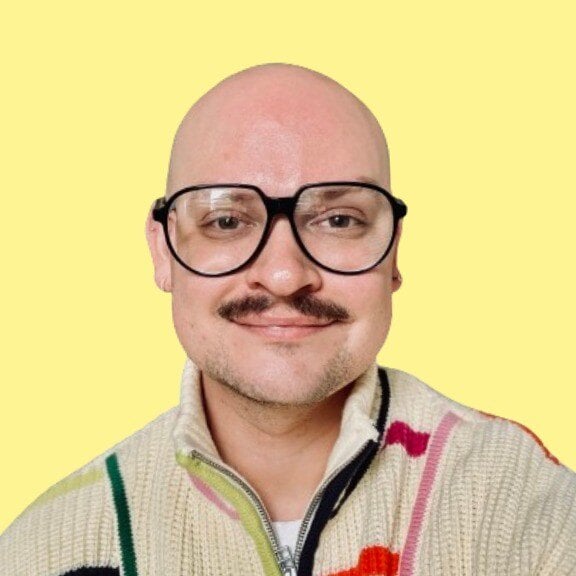Between all of the programs and devices we use to manage our lives today — including our lives at work — we have access to incredible amounts of data. For HR and recruiting teams, those data points include employee performance metrics, recruitment pipelines, engagement scores, turnover rates, and more. But raw data alone isn’t bringing your team or your company any value.
You need HR data visualizations to make sense of complex information. In recruiting and HR, data visualizations help:
- Reveal patterns
- Answer questions
- Inform strategic decision-making
Keep reading to learn what HR data visualization is, its benefits, and actionable examples to inspire you. You’ll also learn best practices to create impactful HR dashboards and how HR data visualization tools can take your analytics to the next level.
💼 HR Pros: Elevate your strategy with cutting-edge data visualization tools. 🧑💻 Tell compelling stories and drive impact with visual insights.What Is HR Data Visualization?
As you might have guessed, HR data visualization is the process of interpreting talent analytics insights visually in formats like charts, graphs, and interactive dashboards. Without these visualizations, trends, patterns, and outliers in your employee data can easily go unnoticed.
Visualizations bridge the gap between raw data and strategic outcomes, making data analysis accessible to everyone, from HR teams to the C-suite. They’re easier to understand and far more impactful for presentations than boring data sets in spreadsheets. They’re also more compelling and engaging, making them a much more effective way to present HR insights to your team and to company leaders.
Examples of HR Data Visualizations
Here are a few examples of how HR data visualizations enhance people analytics insights:
- A simple bar graph can showcase employee turnover trends over a year.
- A heatmap can highlight areas of low engagement in your organization.
- A line graph can instantly reveal spikes or drops in absenteeism over time.
- A recruitment funnel chart provides clarity on where bottlenecks occur in the hiring process.
HR data visualization helps your team develop more efficient talent management processes while building a culture of informed, data-driven decision-making. With an HR analytics platform that turns your data into valuable insights, your team will become a strategic powerhouse driving your business to reach its goals.
.png?width=2194&height=1328&name=CTA-V1-IMG%20(3).png)
Why HR Needs Visual Storytelling
Historically, few businesses have fully recognized the strategic impact of their HR teams. Rather, the department was treated as just an administrative necessity. Fortunately, that’s no longer the case, and most businesses understand a strategic HR team is a must for top employers today. As a result, the importance of HR analytics has also become quickly apparent.
Teams are turning to data analytics to demonstrate their impact, and visualizations are an important part of the equation. Visual storytelling in HR combines data visualization with narrative techniques to craft compelling stories about workforce trends, challenges, and opportunities. With visualizations, HR professionals are able to present all of this complex, intertwined information in a way that resonates with company stakeholders.
Visual representations of your people data help you communicate the story of your workforce in a way that inspires action. Let’s return to our earlier HR data visualization examples to find out how:
- The simple bar graph displaying trends in turnover throughout the year shows a noted increase in June. Compared to previous years, the trend is consistent. As a result, your HR team presented a strong case to your CRO for increasing spend on employee engagement activities in the second quarter of the year and won the budget increase.
- The employee engagement heatmap shows notably high levels of engagement in your HR department compared to the rest of the organization. The rise coincides with the month HR managers began holding weekly one-on-one check-ins with their direct reports. With these results, it was easy to get the C-suite on board with making weekly one-on-ones mandatory across the organization.
- The line graph used to show absenteeism across your retail locations showed a consistent spike in call-outs and no-shows on Mondays. Thanks to the impact of this visualization, your team began working with store managers to brainstorm ways to encourage attendance on Mondays. Together, you implemented a reward system in which each location hosts drawings or raffles for small prizes, like gift cards, every Monday.
- Your recruitment funnel chart shows a relatively efficient process — except for in your finance department. There’s an unusually long period of time between the first and second interviews with the hiring managers. The discrepancy with other departments proves a need for retraining or adjustments to the hiring process. Thanks to your compelling data visualizations, your team can now execute the appropriate initiative with the CFO’s support.
With the help of data visualization, HR and company leaders can also determine whether or not certain initiatives should be prioritized. For example, if your visualizations showed that the June increase in turnover was an anomaly, there’s no need to up the budget for engagement efforts. If it turns into a trend, that will become apparent thanks to your HR analytics software.
When you master visual storytelling with data, you’ll get inspired by new ideas, keep everyone informed with ease, and influence the success of your business.
🌟 HR leaders, it’s time to ditch the spreadsheets! 🎉 Master data visualization to tell stories that inspire change. Learn how:5 Benefits of HR Data Visualizations
Visualizing your people data is instrumental in transforming workplace decision-making. Just imagine you’re trying to make the case for eliminating one interview from the general hiring process. The hiring managers and C-suite executives, who are the interviewers for round five, are reluctant to eliminate it, believing it’s essential for solidifying the hiring decision. However, the data shows you’re losing a disproportionately large number of candidates between interviews four and five.
It’s one thing to tell hiring managers and leaders that requiring five interviews is driving away entry- and mid-level candidates. It’s quite another to show them a line graph displaying a sharp increase in the number of candidates who withdraw or ghost prior to that fifth and final interview. The data visualization puts a spotlight on the fact that interview #5 is not identifying the best candidates — rather, those who are left after the rest accept other job offers or get fed up and withdraw.
There’s so much to gain when you use talent analytics software with HR data visualization tools. Take a closer look at a few of the biggest benefits of using data visualization in HR.
1. Cuts Through the Noise of Complex Data
Your HR team handles mountains of data daily, from employee performance metrics to payroll stats. Visualization tools turn these overwhelming datasets into easy-to-read charts, graphs, and dashboards. You don’t need to have the skills of a seasoned data analyst or spend hours of your valuable time combing through spreadsheets. Data visualizations enable you and your team to identify patterns and trends at a glance — in real-time.
Talent analytics software generates dashboards that are always up-to-date with the most accurate information for every user. No need to worry if that report was run with the latest data or last month’s. Often, a timestamp lets you know the last time the connection was refreshed, so there’s no question about the relevancy of your data.
With this clarity, your team can focus on creating solutions rather than getting lost in the numbers.
2. Hiring Smarter, Retaining Longer
When it comes to hiring and retention, understanding what works — and what doesn’t — is crucial. HR data visualization can be a catalyst for transforming these strategies, making it impossible to ignore hiring bottlenecks and retention risks highlighted by the data.
For example, a recruitment funnel breaks down each stage of the hiring process. That makes it clear where holdups and candidate drop-offs are happening and, consequently, where your team needs to focus its efforts. A heatmap generated to show retention risks can uncover patterns, like specific teams or roles with high turnover rates, allowing you to address turnover proactively.
Data visualizations empower your HR team to design smarter hiring processes and better retention strategies based on what’s really happening at your organization.
3. Keep Pace As Workforce Dynamics Change
You need real-time visibility into workforce dynamics so you can respond quickly as they change — and visual dashboards provide just that. With dashboards displaying absenteeism rates or engagement metrics in real-time, you can monitor the health of your workforce regularly.
Data visualizations allow for quick problem-solving when your metrics change. For example, if engagement starts to decline, your team can take steps to address it before it plummets and affects productivity, too. When you can act this fast, you can stay ahead of workforce challenges and gain a deeper understanding of what drives those important HR metrics.
4. Transforms Communication With Leadership
When you present HR metrics to leadership, they need to be easily digestible, and their impact must be clear. Visualizations are immensely useful for faster comprehension, enabling executives to understand trends and make informed decisions quickly.
A performance heatmap, for instance, can illustrate areas of high and low productivity across roles and departments. It becomes readily apparent where investment in employee learning and development is needed, making it easier to justify initiatives like training programs or continuing education.
Compelling visuals turn dry HR data into stories that resonate with leadership priorities and lead to more productive, results-focused conversations with executives.

5. Fosters Transparency Across the Company
Transparency builds trust, and visual dashboards make HR data accessible on a larger scale, whether that’s to all employees or larger groups of stakeholders. For instance, your company might create a diversity dashboard that’s accessible to everyone displaying your workforce demographics.
The fact that the dashboard is widely visible and constantly updated fosters accountability and encourages collaboration toward achieving DEIB goals. Employees appreciate seeing the bigger picture, and leadership values transparency backed by data.
Best Practices for HR Data Visualizations
If you want to use HR data visualizations as effectively as possible, follow these best practices tips.
- Define Your Goals: As with any HR initiative, setting goals before you get started helps keep your team on track. For example, if your goal is to make the case for changing your interview process, ensure your visualizations show where disengagement and drop-off are worst.
- Choose the Right Format: Data displayed in the wrong type of chart or diagram isn’t nearly as compelling. In fact, it’s often just confusing. On the other hand, using the right chart, like a line graph showing engagement trends, makes insights jump out at the viewer.
- Keep It Simple: Don’t try to cram too many metrics, colors, or labels into one data visualization. Stick to clear, minimalist designs and key data points to avoid overwhelming viewers.
- Tell A Story: Use data visualizations to tell a story, highlighting your critical findings and providing context. For example, if you’re correlating engagement and productivity, you might first present a heatmap showing where engagement is the highest. Followed by another heatmap showing productivity rates, the visualizations make the correlation clear to your audience.
- Make It Interactive: Whenever possible, create interactive dashboards that make it easier to gain deeper insights. Interactivity allows viewers to apply data filters, drill down into more granular details, and customize the visualizations. That way, viewers can explore the data on their own terms, making it more relevant and actionable.
How to Create Visual HR Dashboards
There are so many important HR metrics to show in HR data visualizations, so it’s easy to get bogged down in the numbers and lose sight of what you really want to know. So how do you create dashboards that aren’t confusing — but captivating? Keep reading to find out.
1. Choose a Visualization Tool
You need the right software tools to get started with effective data visualization. Today, you can’t go wrong with an HR visualization tool equipped with artificial intelligence (AI). AI-powered HR technology means you can simply ask questions and receive answers in the form of interactive visualizations. Ensure your tool allows easy sharing and collaboration, too.
2. Collect and Clean Your Data
Ensure your data visualizations are created from data that is not repetitive and is accurate and up-to-date. Without recent, clean data, your visualizations won’t have the impact you want.
If you’re using a talent management platform equipped with analytics, you can rest assured your visualization tool is using the people data you already rely on.
3. Identify Key Metrics
Choose only the most relevant metrics for your dashboard so it’s not cluttered with distracting data. With AI-powered analytics software, you can skip straight to the next step.
4. Build Your Dashboard
If you’re using talent analytics with AI, building a dashboard is as simple as asking a question. Simply type your question into the AI, and watch as it creates reports and visualizations that give a data-backed answer.
5. Customize for Your Audience
Determine whether your audience needs a data deep-dive or a bird’s-eye view of your workforce. Whether you’re exploring yearly trends with executives or digging deep to find recruiting bottlenecks with your team, tailor the visualization to fit their needs.
6. Update Regularly
With AI-enhanced analytics, your dashboards are always showing real-time data — no need to refresh or regenerate visualizations to get the latest insights. You can even send automatic emails with the latest data to ensure leaders stay in the know.
Talent Analytics + Data Visualization = Transformed HR Communication
Looking for a talent analytics sidekick that magically turns your people data into high-impact visualizations? Look no further than ClearCompany’s industry-leading talent analytics platform, ClearInsights.
With ClearInsights Liveboards, you can create visualizations that don’t just inform — they captivate. Liveboards dashboards are:
- Interactive and up-to-date
- Easily shareable in a few clicks
- Designed for presenting and ready to bring data to life
- Built for deep dives, with options for drilling down into the data and AI-generated suggestions for more insight
See your data in a different way with ClearInsights by ClearCompany. Sign up for a demo and ask our experts how you can create compelling HR data visualizations with Liveboards.
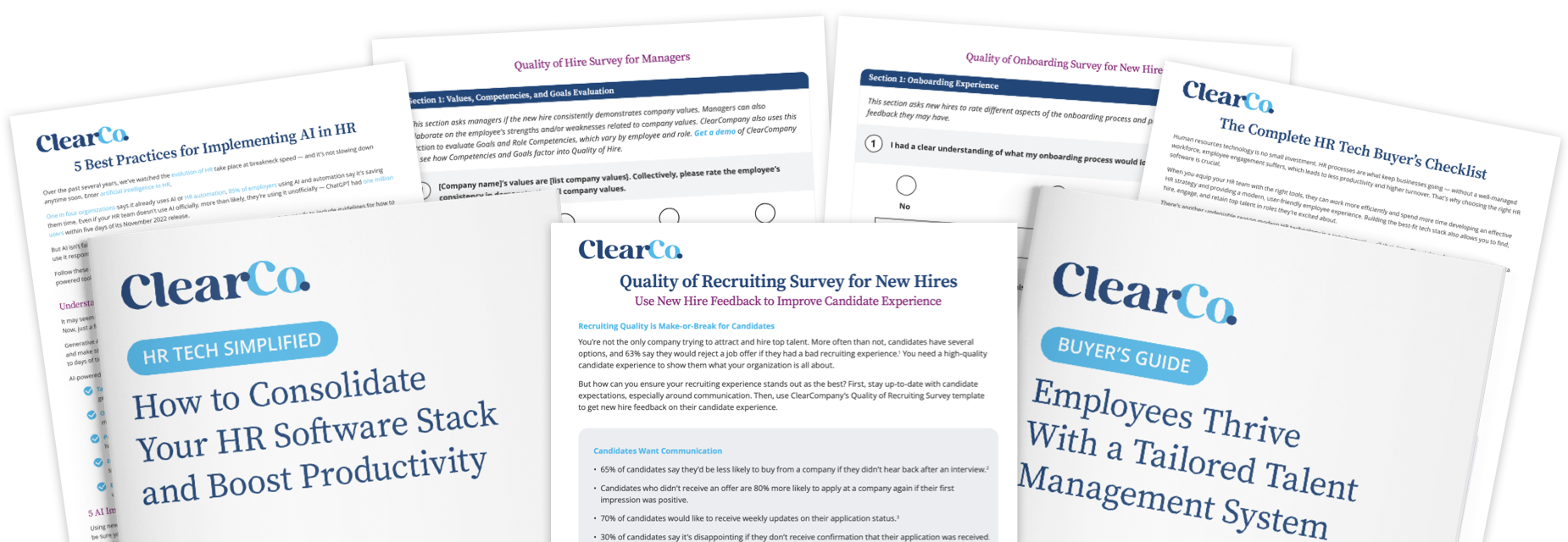
.png)