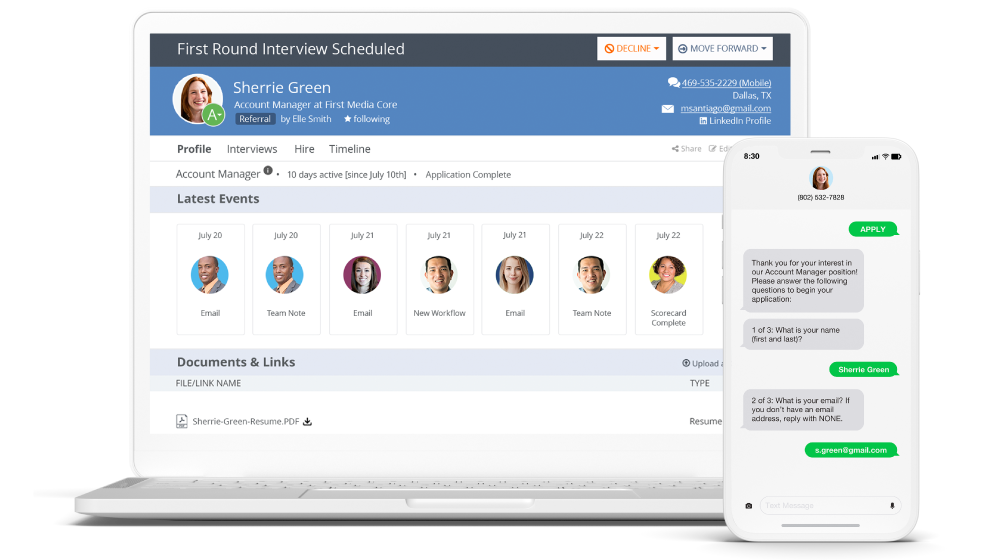With the rapid shift in the economy over the last several months, organizations are being tested on a key survival skill: adaptability. As quickly as markets changed, and the availability of talent shifted to high supply with little demand — or vice versa depending on your industry — the potential exists for an equally rapid shift in the opposite direction over the next several months. Overall, however, the unemployment rate has skyrocketed, which means the probability is high for an influx of applicants to currently open roles, or to businesses that begin to ramp hiring in the next couple of quarters. Here are a few ways to make the adjustment while maintaining your brand and relationships in the market.
1. Provide Honest Communications
Many organizations tout integrity as a core value, but when under pressure they can revert to self-preservation or fear for their jobs as their guiding principles. This can lead to decisions such as posting job openings that aren’t really open to capitalize on the rare availability of top talent today, even though they are not currently hiring.
Unemployment has risen sharply since the beginning of the COVID-19 pandemic. Experiencing an influx of applicants for your open jobs? @ClearCompany shows you how to #hire better with a lot of applications on the table:It is good to think about the future and be proactive. Be honest with candidates about where you stand today when posting your positions. You could create a statement like, “We are currently in a holding position as we evaluate market conditions. However, we are open to continuing discussions with interested applicants in preparation for anticipated growth in the next quarter.” Post this statement in any jobs you put online as well as your social media pages and career landing page.
Also, reiterate this point to candidates during your first discussion so they can decide for themselves if they want to make the time investment. Some recruiters may feel that this is a small detail, however, your existing employees know the actual situation, and word could spread which would be damaging to your relationships and reputation.
2. Build Talent Communities
Talent communities are beneficial whether you are in an active or passive hiring state. Even if you are actively hiring for certain roles, there will be other positions that are currently staffed. With top talent in abundance in the market, you will want to capture those candidates now for future reference.
If your Applicant Tracking System allows you to apply tags to candidates, you can tag candidates based on the internal job title that you want to consider them for in the future, the location, and a specific tag like “future consideration”. This way you can quickly recall a sales candidate, for example, by typing the following tags into your search: “Boston”, “Sales Executive”, and “Future Consideration”. This allows a wide range of flexibility in creating and managing communities to interact with.
You can also bulk message the entire community to update them on timelines, upcoming events, or anticipated roles to gauge interest. Further, if your ATS allows you to quickly import candidates, you can add external candidates to your talent communities on the fly.
If you don’t have tagging capabilities or the tools for building talent communities, I would suggest creating a separate requisition to manage these applicants. You could create a requisition called “Sales Executives: Boston, Future Consideration”. This way you could forward top candidates to that requisition or import candidates from external searches to this requisition.
Additionally, most ATS platforms will have the ability to bulk email candidates from the requisition view, so this method allows some key functionality to manage a community of candidates. One of the main disadvantages of utilizing requisitions is that it may skew your analytics on current openings, time to fill, etc.
3. Modify Your Application Process
Managing an influx of applicants requires the utilization of toolsets designed to gain more insight into applicants faster. Here are examples of technologies that you can use that may already be at your disposal in your ATS:
- Knock-out Questions. See if your ATS allows you to create a set of qualifying questions for candidates when they apply. Keep in mind that a lengthy application will get fewer responses, so creating a few questions centered around must-have qualifications is recommended. Your ATS may also then prioritize your listing of candidates within each requisition based on percentage match to the opening, guiding you to review those applications first.
- Video Applications. Another great tool to add to your application arsenal is a recorded video functionality where applicants answer one or more interview questions as part of their submittal for consideration. Depending on the role, it can be extremely valuable to see candidates’ communication styles, how they think through and articulate problem-solving, or how concise they are in describing the setup of a problem and the actions they took to resolve it. Seeing candidates in action, and being able to share the video with hiring managers, will not only allow you to narrow the field faster but may allow you to skip a hiring manager screen and go straight to an in-person or virtual final interview.
One important note is if you decide to add a video to your applications, make sure you have the ability to make it optional. There may be passive candidates that want to quickly apply to your role, but don’t have the time or are not in an appropriate environment for a video submission. Having the ability to make a video submission optional will net more applicants, and you can compare results if you feel it should be required to apply and want to test the outcomes.
- Combine Bulk Messaging with Templates and Calendar Tools. As mentioned, bulk messaging of entire talent communities or applicants to a requisition is vital to expedite your process. If you want to kick your volume and efficiency into overdrive, add a calendar tool such as Calendly to your initial outreach messages. The beauty of a tool like Calendly is that the only thing required for a candidate to access and schedule time directly to your calendar is a link. If you have the ability to create outreach email templates for your audience, you can add this link to your template.
This single adjustment will allow you to introduce yourself, request an initial interview, and share your calendar with multiple candidates at the click of a button. Instead of a back-and-forth email exchange, which can sometimes take a week, where you and the candidate share availability and come to an agreement on a time, candidates just click the link, sign up for a desired time, and it auto-updates on both of your calendars.
If you model out the time savings of adding this feature, it is exponential and can be the differentiator in hitting hiring targets. Imagine a single recruiter connecting with 20 candidates, then engaging in 20 separate email chains to schedule that initial meeting. Compare that to the same recruiter sending one outreach message to 20 candidates, and then all 20 just showing up on her calendar. She could continue to source and reach out to 40 or 60 more candidates in the time she would’ve been setting up phone screens.
- Texting. There are numerous statistics on the benefits of text messaging, especially when considering open and response rates compared to email. When managing an influx of applicants, text messaging can be a major asset in increasing response rates across applicants and talent communities. Because it is a personal, one-to-one communication that reaches candidates immediately, where they are, it really reinforces your specific interest in that individual which will undoubtedly increase your interview booking percentage. Additionally, you can combine a calendar link with your text messages to expedite the scheduling of the next steps.
- Text-To-Apply. In conjunction with a candidate texting tool, Text-to-Apply technology allows you to reach a larger spectrum of your target audience. The tool allows candidates to apply to your opening(s) in seconds upon viewing your job ad by using simple instructions to send a specific text code like “DRIVER” to a phone number.
This is a great solution for companies posting to more traditional job boards. But think of the added possibilities for industries where workers aren’t in front of computers or at a desk, where companies have physical storefronts, or where recruiters have access to advertising budgets. You could position ads on billboards or truck stops with text instructions for truck driving jobs. If you own a restaurant, you can put ads at your drive-through window or on menus for candidates to immediately apply by text message. With existing ad budgets, you could promote in local transportation hubs and niche industry publications, or add text-to-apply instructions to existing product marketing ads.
Text-to-Apply might add to your influx of candidates, but for industries where candidates are harder to reach, this could be a must-have tool to keep you competitive. Combined with texting, bulk messaging, and calendar tools, you can home in on top candidates quickly.
4. Invite Hiring Managers Into The Process
A great way to help manage an influx of candidates is to get your hiring managers involved. Even better is if your ATS has built-in collaboration and communication tools that facilitate quick discussions, but also track your conversations with managers. The ability to open permissions on certain features, like notes, to hiring managers or @tagging features, as well as email features to communicate with managers inside of the platform are essential. These tools will help to build the consultative relationship necessary for mutual success.
Beyond the technical functionality, bring managers into the resume review process to help you narrow your target list faster. Many recruiters hesitate to incorporate hiring managers to review resumes because they feel this is what they were hired for, and therefore, are risking their credibility. However, if handled properly, this method can have the opposite effect. Approach hiring managers and explain that the rapid shift in the market has produced an unusually high number of applicants and you would like to utilize their expertise in narrowing the results, rather than delay the process by weeding through applications across the company on your own. This shows creative problem-solving and an ability to recognize a bottleneck that could severely hinder goal achievement in the manager’s domain down the road.
I’ve worked with managers on multiple occasions so we can both be successful. The result was always an increase in partnership, collaboration, and respect for taking action. These managers felt looked out for and were grateful that we were taking concrete steps on their roles as opposed to them sitting and waiting through periods of silence as I attempted to juggle overwhelming demands across the company. Lastly, this can be a great mutual learning experience for recruiters to see how managers prioritize skill profiles and why, and for managers to learn key techniques through your expertise in interviewing or candidate experience.
5. Create a Drip Campaign
Typically, you will have a strong response rate from applicants that have taken the time to apply to your openings. For those passive candidates you’re pursuing, or when reaching out to curated talent communities, consider creating a drip campaign. A drip campaign consists of a series of automated emails sent in a specified cadence and tailored to a distinct audience. In a small study, 82% of responses came from follow-up emails, not the initial email, stressing the importance of a multi-step outreach process. If your ATS allows you to manage the time frame in which you send out emails, rather than just send them out immediately, you can combine that functionality with templating, bulk emailing, and calendar tools to create effective drip campaigns targeted to your passive talent communities. This will increase response rates and decrease your administrative burden by allowing interested candidates to pick a time on your calendar.
You can create a concise introductory email template with a call-to-action to set up a time to connect on your calendar. From there, you might have a follow-up email auto-send three days later, and send a final email out seven days after that. Keep in mind that your messaging should still feel personal and focused, and therefore if you are bulk messaging, you might want to create separate messaging for candidates in sales versus software engineering, with compelling copy on why it would be beneficial to engage.
For ideas on creating effective drip campaigns with proven results, click here.
As you continue to adapt to a rapidly changing marketplace, ClearCompany is here to help. Our goal is to empower your team through changing business cycles and help you plan for the future of your organization. Schedule your free demo today.
.png)