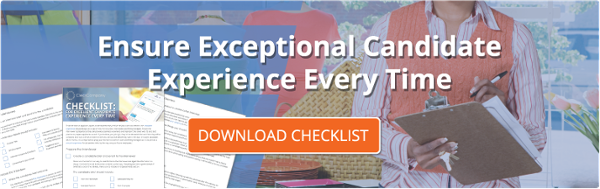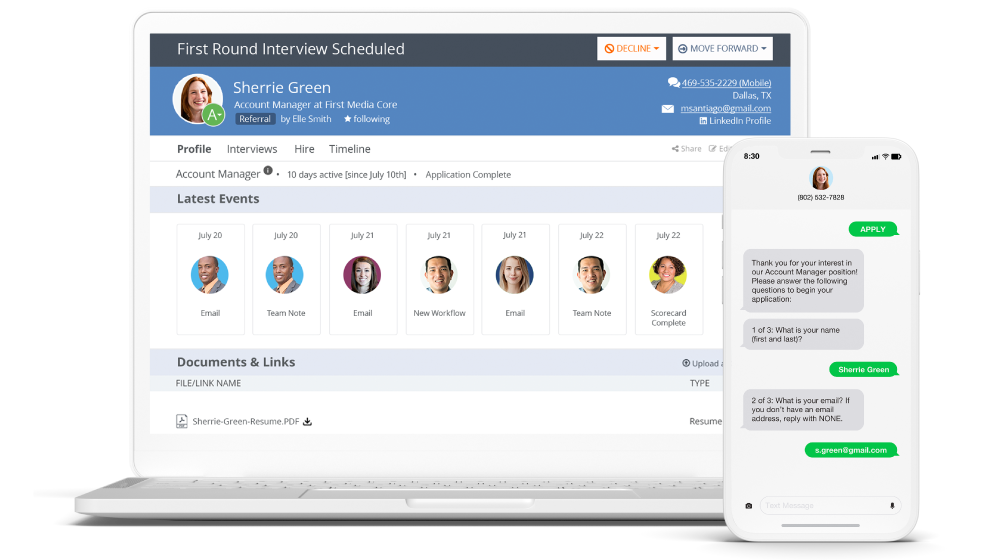When LinkedIn reported in late 2016 that they would be updating their website’s look and functionality, many were excited. Many were also worried: How would the changes affect recruiting? Would it be helped or hindered by the new design?
When the new website was finally rolled out, recruiters were relieved. The changes have made recruiting and job hunting easier than ever. The new look pulls inspiration from Facebook, which is a smart move considering their demographic.
A recent study reported that 34% of people 18-29 used LinkedIn, which is projected to trend upward in the coming years. LinkedIn is social media for professionals, so users expect it to perform in a similar way.
 Stay on top of these changes @LinkedIn is making and how it could affect the way you recruit:
Stay on top of these changes @LinkedIn is making and how it could affect the way you recruit:
The entire site is cleaner, faster and easier to navigate. However, there are some changes that will specifically help recruiting. Take a look:
Change #1- Profiles, Innovated
The new LinkedIn profile is going to be an immense help to recruiters. Now, when you go in to edit your profile, LinkedIn suggests things to add. The suggestions include skills, activities and groups, work samples, volunteer experience and more.
Helping potential talent to showcase their skills and experience is going to make finding the right candidate easier than ever. Once someone has taken the time to fill out the suggestions, all the information a recruiter needs is right there.
Change #2 - Updated Search
One of the biggest changes LinkedIn made is the search function. There is now one universal search bar to find people, jobs, companies, groups and schools. At first, the new search may seem difficult, but LinkedIn is still catering to recruiters with the change. Searching by job functions in the universal search bar is still an option, it is only after the initial search that recruiters can narrow the results based on location and company.
An additional set of five new search options has been added to help you narrow the search directly from the universal bar: first name, last name, job title, company and school. It may take some getting used to, but recruiters will find the new search options useful and intuitive.
Change #3 - Real-Time Messaging
In order to make things easier and more user-friendly, LinkedIn has modeled their new messaging system after Facebook. It’s a real-time system so you can chat with candidates whenever it’s most convenient.
In addition, they’ve added a few different quick-reply messages to make connecting fast and easy. The new quick messages are specifically tailored to make a recruiter’s job simple. The options are:
Interested
Hi John, thanks for reaching out. I’d like to learn more.
Maybe Later
Hi John, thanks for reaching out. I’m not currently interested, but let’s keep in touch.
No, Thanks
Hi John, thank you for reaching out, but I’m not interested.
You may also see suggested messages to send pop up now and then. LinkedIn has added built-in messages that you can send when a connection has a birthday, anniversary or gets a new job.
 @LinkedIn rolled out changes to make the #CX better and the recruiter's job easier. Read more:
@LinkedIn rolled out changes to make the #CX better and the recruiter's job easier. Read more:
Change #4 - Reaching Recruiters
The days of reaching out to candidates who aren’t interested are long gone. With LinkedIn’s updated “Job Preferences” section, candidates can display whether or not they’re looking for new positions. They can include locations they’re interested in, the experience levels they’re looking for, related industries and business size.
There are now 433 million users on LinkedIn - that’s a lot of talent to look through. Luckily, the new functionality of LinkedIn seems to be geared towards making recruiting easy. If you need help managing talent that comes from LinkedIn, ClearCompany’s Applicant Tracking System is the solution.
Recent Posts:
.png)