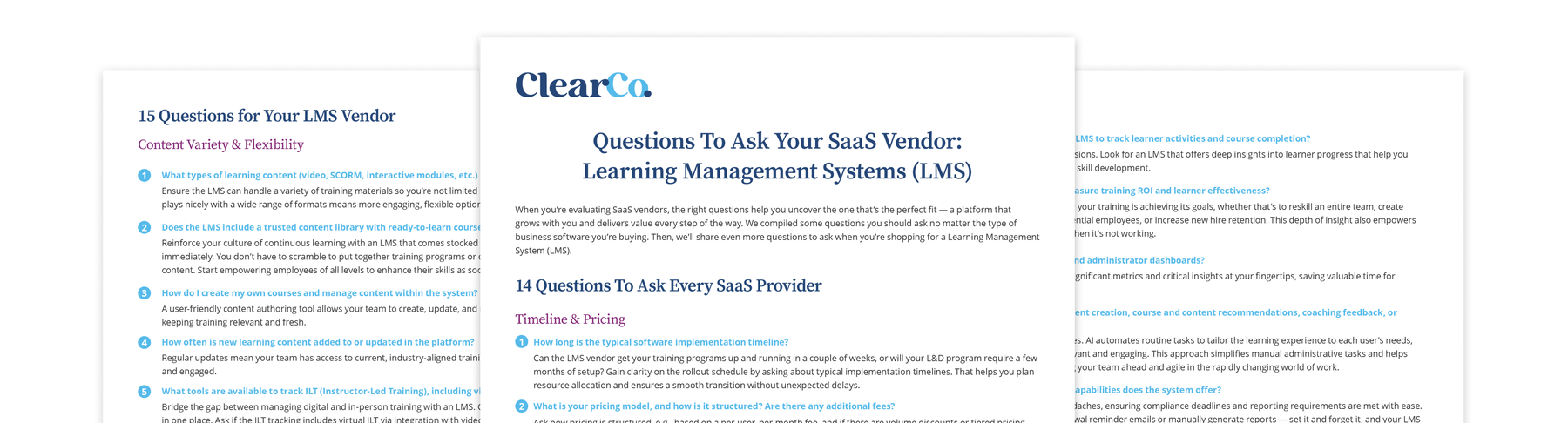Are you looking for a learning management system (LMS) to help your employees grow and your business thrive? You would be in good company — 49% of learning and development (L&D) leaders said their executives are concerned employees don’t have the skills needed to reach business goals. In response, they’re investing in learning technology to bring those skills up to par.
But choosing an LMS is easier said than done — with all the different features and functionality available, you have a lot to take into consideration. That includes deciding which type of LMS software will work best for your organization. It’s important to understand the different types of learning management systems available on the market so you can make an informed decision.
Work with your HR, learning and development (L&D), and IT teams to evaluate LMS platforms and find the right fit. First, keep reading for a breakdown of LMS software types. Keep in mind that an LMS can fall under more than just one of these categories.
1. SaaS or Cloud-Based LMS
Pros & Considerations: Cloud-Based LMS
Pros
- Accessible by users and admins anytime, anywhere, on any device
- Effortless updates with minimal downtime
- Scales easily to grow with your business
Considerations
- Long-term subscription costs
- Data privacy and compliance management
A SaaS or cloud-based LMS is an excellent choice for HR teams looking for simple, flexible solutions to support their L&D programs. Because these solutions are hosted externally on third-party servers, they eliminate complex installations and ongoing maintenance. If you use Google Workspace, Spotify, or Zoom, you already know how to use this type of software — just install an app and create an account to get started. You can access your account from anywhere, as long as you have an internet connection.
One of the biggest benefits of using this LMS type is how it simplifies implementation. You can get started quickly without the need for extensive IT resources, making it an excellent option for organizations that need a fast, seamless onboarding process. With automatic updates, your system always stays current with the latest features and security enhancements. Instead of maintaining your LMS, you can focus on developing learning courses, building custom career paths, and closing skills gaps on your team.
Scalability is another major strength of cloud-based learning management systems. Whether you’re onboarding new hires across different locations or expanding your operations globally, a cloud-based LMS can effortlessly accommodate your needs. If your employees are widely distributed geographically, fully remote, or hybrid, they get 24/7 accessibility across devices. That means your people have the freedom to learn on their own schedules, no matter where they are.
That said, it’s worth weighing some of the potential downsides. While initial costs are lower compared to traditional systems, they do come with long-term subscription fees. Data security and compliance are critical considerations, too, since sensitive employee information will be stored off-site. Partner with a reputable provider who prioritizes encryption and adheres to relevant data laws, like GDPR or HIPAA, to mitigate these risks.
If you’re looking for a flexible, modern solution to boost your L&D initiatives, a SaaS LMS offers streamlined management combined with the convenience of the cloud.
2. On-Premise LMS
Pros & Considerations: On-Premise LMS
Pros
- Total control over data and configurations
- Customizable to your organization’s needs
- No reliance on external hosting providers
Considerations
- High upfront costs for infrastructure and setup
- Requires ongoing support from your IT team
- Limited scalability compared to more flexible cloud-based options
With an on-premise LMS, your company is firmly in the driver’s seat. But being in control of the infrastructure, the software, and the data does come with ups and downs. It’s hosted on your company’s own servers, which is appealing if you handle very sensitive information or are held to rigorous data protection standards.
Think of it as having a custom-made suit instead of buying one off the rack. It takes longer to make and is more expensive, but it fits like a glove. With an on-premise LMS, you have the flexibility to adapt the platform to fit your needs just the same way — like a glove. You can build a system entirely from scratch or start with a base software and configure it to your needs. Whether it’s integrating with existing company systems, creating a unique user interface, or implementing custom workflows, your IT team can shape the LMS however you want.
But that level of customization comes with a few strings attached. Setup and implementation require substantial investments, including costs for servers and software licensing. Not to mention, implementation and maintenance costs. Because hosting and updating the LMS fall squarely on your shoulders, you’ll need a dedicated IT team to manage maintenance, troubleshoot issues, and ensure the system stays secure and up-to-date.
For companies that require control and security and have the resources to support it, an on-premise LMS delivers unmatched ownership.
3. Open Source LMS
Pros & Considerations: Open Source LMS
Pros
- Endless LMS feature customization possibilities
- Cost-effective with no software licensing fees
- Access to active developer communities for plugins and support
Considerations
- Requires dedicated IT support and resources
- Time-intensive setup and configuration
- Needs regular updates to maintain data security
An open-source LMS gives you the ability to fully customize your system because you can access and modify the source code freely. It’s a build-your-own solution that’s ideal for companies with unique training needs or super-specific workflows that off-the-shelf platforms can’t handle. Another bonus? With no licensing fees, it’s a budget-friendly option upfront.
Plus, there’s no need to start from scratch with customization. Vibrant developer communities on platforms like Moodle and Open edX provide plenty of plugins, modules, and insights you can tap into.
That said, open source platforms aren’t exactly plug-and-play. You’ll need an experienced IT team to handle setup, configurations, and future updates. Forget to patch and maintain the system, and you open yourself up to security vulnerabilities — not exactly ideal when protecting company data. And while the cost savings on licensing are an upside, be prepared for higher time and labor costs during setup and beyond.
If your company can invest the time and resources, an open-source LMS offers a significant amount of control to craft an exact match for its training needs.
4. Custom-Built LMS
Pros & Considerations: Custom-Built LMS
Pros
- Completely tailored to your learning objectives
- Easily connects with your current systems
- Gives you complete control over features and data
Considerations
- Expensive to develop and takes time to build
- Requires ongoing maintenance and updates
- Less scalable than ready-made options
Like open-source and on-premise software, custom-built LMS platforms are designed and maintained in-house. You can choose to host it on a private server, like an on-premise LMS, or use cloud-based servers, like Saas and open-source LMS. Because it’s custom from the ground up, you get unmatched flexibility.
But that level of flexibility comes at a cost. While you usually won’t be paying licensing fees, the time and expertise required for design and development — both upfront and ongoing — don’t come cheap. You don’t just need support while setting up and implementing the system, you need specialized teams to handle updates, troubleshooting, and long-term support.
If you can commit the resources needed to build and maintain a tailored solution, a custom LMS could work for your company.
5. Mobile LMS
Pros & Considerations: Mobile LMS
Pros
- Enhances accessibility with training and online courses available on the go
- Encourages bite-sized, microlearning opportunities
- Ideal for engaging a modern, tech-savvy workforce
Considerations
- Limited desktop functionality
- Potential for distraction when learning on personal devices
- Requires a reliable mobile internet connection for the best experience
A mobile LMS is designed to deliver a seamless learning experience for users on smartphones and tablets. Mobile LMS platforms enable learners to access training content anytime, anywhere, for increased convenience and flexibility. This type of LMS is the ideal solution if your workforce is constantly on the move, e.g., remote teams or field employees. The best Saas LMS solutions offer mobile access to online learning opportunities as part of their functionality.
This accessibility makes it easier for employees to fit training into their busy lives. Mobile LMS platforms are particularly great for microlearning — bite-sized lessons that keep learners engaged without overwhelming them. These platforms utilize social learning and gamification to help create a sense of connection and engage employees across locations and time zones.
The convenience of mobile learning does come with trade-offs. Personal devices can be distracting, making it harder to stay focused. Some courses might require a desktop device, limiting learners’ options. Your employees also need a reliable internet connection from their devices for hassle-free learning.
Mobile LMS platforms are an excellent choice if your workforce is out in the field or scattered geographically, or if your company needs to increase L&D flexibility to stay ahead.
6. Adaptive Learning LMS
Pros & Considerations: Adaptive Learning LMS
Pros
- Personalized learning paths for higher engagement
- Identifies and addresses skill gaps efficiently
- Flexibility to adapt content to user progress
Considerations
- Higher implementation costs
- Requires robust data analysis capabilities
An adaptive learning LMS is equipped with AI and advanced algorithms to personalize the learning experience for each user. It adjusts content based on individual learning speeds, preferences, and knowledge gaps for highly relevant, impactful employee training. Whether someone needs a little extra help grasping a tricky concept or is breezing through sections, an adaptive LMS meets them right where they are.
An adaptive AI learning management system is powerful because it doesn’t just feed employees pre-made courses — it learns from their progress and data, filling in skill gaps and refining paths as they go. If you’re among the 90% of companies prioritizing upskilling, that makes adaptive LMS an irreplaceable tool. These adaptive features aren’t limited to standalone systems. Many of the LMS types we’ve already discussed, like SaaS systems, can integrate this personalization tech too.
Of course, the wow-factor takes some up-front effort. You’ll need robust data analysis capabilities to make the most of an adaptive LMS’s potential, and building truly personalized learning paths can mean some heavy lifting during setup. Fortunately, the best LMSs come with tools to support custom learning journeys, like the ability to create courses from scratch or choose from a course library. They also have advanced analytics tools built in, providing in-depth learning insights.
If your business wants to deliver a highly targeted, results-driven learning experience, an adaptive learning LMS is a game-changer.
What Different LMS Types Have In Common
We’ve covered many of the differences between LMS types, but they do share some commonalities.
- Centralized Learning Management: Companies adopt LMS so they have a hub for managing training content and employee development. Using a single system makes it easier to monitor and refine L&D initiatives.
- Enable Content Delivery: An LMS provides a way to deliver learning materials to users, whether through custom courses, videos, AI-enhanced feedback, microlearning, blended learning, or other formats.
- Tracking and Reporting: Every LMS includes some level of tracking to monitor learner progress and performance. The depth of analytics varies, ranging from simple course completion tracking to AI-enhanced insights.
- Support for Structured Learning: All LMS platforms are designed to be the foundation of structured learning experiences. Whether you’re standardizing training for employees in a specific role or creating internal career paths, LMS courses, modules, and assessments support standardized L&D.
- Enhanced Learning Outcomes: The ultimate purpose of any LMS is to improve knowledge retention, skill development, and overall learning outcomes for every employee learner.
Find an LMS That Works for Everyone
An LMS isn’t just new business software — it’s the foundation for growth, efficiency, and effective learning at your company. With so many options on the market, it’s essential to understand the unique features and tradeoffs of each type. Collaborate with department heads in HR, L&D, and IT to ensure you’re taking all factors into account.
Don’t forget about the learner experience, either. A system that’s accessible, engaging, and easy to use can be the difference between L&D programs that thrive or flop. Be sure to take hands-on demos to see the platforms in action before sealing the deal.
The LMS you choose is a long-term investment in employee and company success. Do your homework, involve your team, and make a decision grounded in strategy and practicality.
Our list of questions for LMS vendors will help you ask all the right questions so you can confidently choose the best solution for your team. Get the list of 30+ Questions to Ask LMS Vendors now.