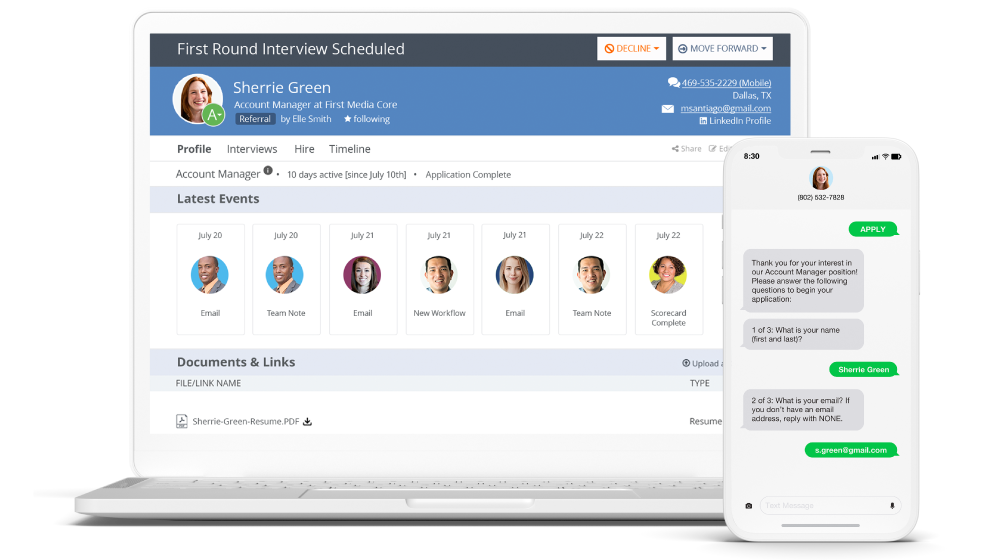There’s really no other way to say it: if you’re not adapting to mobile, you’re falling behind. Phones and tablets are taking over, and if you’re still looking for candidates the old-fashioned way, candidates are going to gloss over your job ads or, even worse, never see them at all.
With 43% of candidates looking up job information on mobile devices, you’d think companies would deliver career sites and job ads for mobile screens.
In fact, 89% of job seekers think mobile devices play a critical role in the process of job hunting and yet only 18% of recruiting leaders say their companies have optimized their job ads for mobile. The longer an organization avoids optimizing job ads for mobile, the harder it will be to keep up. Effective job ads don’t rely on traditional technique. Check out these tips to better optimize your job ads for mobile.
 Do you know what it takes to write an effective job ad for mobile?
Do you know what it takes to write an effective job ad for mobile?
Effective Job Ads Tip #1: Keep it simple
Having a simple, concise job posting that fits on one screen of a phone or tablet can solve a number of problems with the modern job ad. Abby Perkins, Editor-in-Chief of Talent Tribune, explains why long job ads don’t work and how to trim your ad’s fat.
"Job postings should be like any other type of online content – short. No job seeker is going to spend more than a few minutes reading your posting, so make sure you get the relevant information in there fast. After you write your posting, read it over and eliminate any unnecessary words or fluff. Repeat the process a few more times to ensure your posting is as concise as possible."
Scrolling is one of the biggest hindrances in an effective job ad on mobile. Mobile users today are only going to spend so much of their time scrolling through information or clicking through pages. If they cannot find what they’re looking for soon into their search, they might give up on the site or job position completely. This often leaves many talent acquisition professionals wondering what details of the job ad should be kept in the posting and which are just filler.
Concision clears up both of these issues. If your ad can fit on one screen, it’ll be easier to load, and could snag some of your impatient (but hardworking!) candidates. It’s important to note that calculations report every second of delayed load time is a potential 7% drop in conversions.
Effective Job Ads Tip #2: Be Responsive, Be Specific
If you’re a large company with several openings, having a career site is a must. And like we’ve been saying, making it safe for mobile is another must. Additionally, having sorting and filtering options that actually work. If you have multiple jobs to fill covering a number of skillsets, candidates are going to look at page one of your postings, become overwhelmed or see nothing that suits them and think there’s no reason to pursue employment with you.
Don’t give candidates analysis paralysis; start their job search on your team by asking them what they’re looking for — accountant jobs? Openings in legal? Architecture? Whatever it might be, allow people looking through your jobs to see only the ones they’re interested in.
This is especially helpful on mobile, where the burden all those separate entries could cause your site to be unresponsive, which is another big pain point to avoid. Candidates want steady job entries they can look through like they would just about any other website. Making your searches more specific also makes them more responsive, which helps you x and helps them find the job you’re pitching faster.
 Before you start your next job ads campaign, read these 5 expert tips:
Before you start your next job ads campaign, read these 5 expert tips:
Effective Job Ads Tip #3: Link Them To Social
Mobile and social are inextricably linked. Like love and marriage, you can’t (or shouldn’t) have one without the other. When it comes to optimizing your job postings, using social just makes sense. Around 74% of all adults use social networking, and 40% access those sites and apps using their phone. Connecting your career site with your social media presence (by making sure all jobs posted to your job board of choice or internally are then posted on your Twitter or Facebook profile) allow your job postings to jump networks from your employees, to your followers and even farther.
Effective Job Ads Tip #4: Optimize the Title
An effective mobile job ad will not only keep a job seeker interested in applying, it will attract them to the opportunity in the first place. Today, the job search begins online, whether it is facilitated via a mobile screen or a desktop. The title of each job ad will be the key to your opportunity appearing when interested candidates are searching. For maximum visibility, your job ad title should be under 60 characters and include:
- The role in the simplest terms: While you love calling your salespeople “Superstar Selling Scientists,” your job will most likely be found in a search for “Sales Professional.”
- Don’t be stuffy: While it might seem to contradict the first point, do understand that your title might be the only part of your ad that is read...unless something draws a candidate in. Consider adding an additional piece of information after the generic role/title. A great example is including perks of the job or information about the company. For example, “Marketing Director (Full Benefits)” or “Social Media Manager for Growing Startup”.
- Make sure the title is properly spaced: If you’re job has a multiple responsibilities, be sure to use spacing for improved readability. For instance, in “Marketing/Sales Director”, search engines will sometimes consider “marketing/sales” as one word instead of two. Instead try “Marketing & Sales Director”.
- Get to know keywords: Search engine optimization is a complicated practice, but there is basic principles you can learn and enact to help create effective ads for mobile. Take a moment to consider what your candidate will be typing into search engines when they hope to find a posting like yours.
Effective Job Ads Tip #5: Format for Glancing
The overarching point that should stand out is that mobile job ads, and just about anything online, should be quick to load, read and understand. Once a job seeker finds your posting, you have mere seconds to attract them to your application. While it might seem like a small thing, the actual format of your job ad can be make or break in enticing the job seeker to apply. Think about it this way, job seekers know an application takes work, so they are trying to spend less time on the job ad and more time on applying. If the ad isn’t easy to read or leaves too many questions, they will be less likely to pursue resume adjustments and cover letter creations.
To avoid the drop off, segment your job ad into sections of content, with paragraphs at a max of 2 to 3 sentences. Don’t be afraid to use bullet points, headlines, italics and bolding. Whatever you can do to make skimming your job ad easy will translate to better responses from candidates.
NOTE: Be sure to test the final product of your job ad for each place you post. Some job boards will not work as well with bullet points or bolding while other sites don’t automatically differentiate paragraph breaks. It will take trial and error, but will be worth all the leg work.
When it comes to creating a job ad for mobile users, there are a lot of techniques to implement for enormous return. Focus on condensing the information to only the relevant details, making your copy searchable and easy to read while optimizing the post for social sharing. It’s a race against the clock and the attention span of candidates, but with these 5 tips in your arsenal, you can win. If you’re still uncertain of how to approach job ad creation, download our checklist on How to Create Winning Job Descriptions for your Company Culture to get you started.
Want a fully mobile applicant experience? Sign up with ClearCompany. Our Applicant Tracking Software is unlike any other, allowing you to easily track candidates from application to hire and even manage their career with your company through our Talent Management Suite. Schedule a one-on-one demo today and see for yourself!
Recent Posts:
.png)