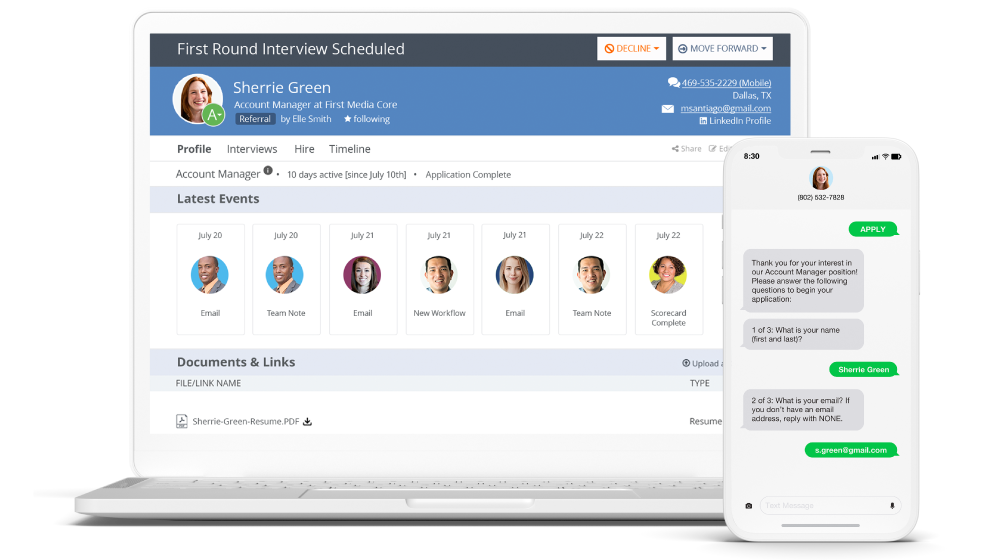With some organizations going fully remote, others having a blended on-site and remote staff, or some gearing up to return to 100% on-site as states open up, it’s imperative to have seamless visibility of your physical assets in this new economy. Not only will this reduce lost assets and redundant spending, but it will expedite the onboarding process for new hires, and the exit process for those leaving your company.
Struggling to keep track of your devices and equipment while your employees #WorkFromHome? @ClearCompany shows you how to make it seamless:At ClearCompany, we recently built a tool just for this purpose on our award-winning, easy-to-use Talent Management Platform, and we use it ourselves. Our Device and Equipment Management feature provides a powerful, centralized platform for tracking, managing, and provisioning the devices, equipment, and software employees use to do their jobs.
How Does It Work?
To begin, we applied a system of classification to every physical asset and device in our company, then uploaded it into the platform. Then, we utilized a simple 3-step process:
- IT first had to determine which assets to track. From there, they designated a point person for each of our offices to quickly assign serial numbers to physical assets that did not already have one. We utilized existing serial numbers for laptops, for example, but created numbers for monitors, keyboards, mice, etc.
- The IT team then sent a Google form to each employee to report monitors, laptops, phones, desks, chairs, keyboard/mouse, headsets, and corresponding serial numbers.
- IT then imported this data into our platform.
What’s helpful about this tool is that it’s customizable and easily allows us to add notes, such as whether an asset is located in an office or at the employee’s home. You can also add custom fields like various asset types, history, purchase date, cost, warranty details, and more. Also, we’ve had some clients customize their equipment tracking based on their needs and industry. If your workplace requires the usage of uniforms, for example — either that the company pays for or the employees pay for — you can track who has received one, note the cost, and specify who paid. Whatever your business, our platform can be easily customized to manage your assets.
With an up-to-date, single point of visibility into all of our company’s devices and equipment, we can now provision with ease. Additionally, we can configure the platform to associate roles with devices for future provisioning or de-provisioning tasks. For example, the system will prompt us when we hire a Customer Support Representative that they will need to be assigned a headset. You can also toggle to an employee profile view to see all of the devices assigned to a specific employee.
Did you send your employees to #WorkFromHome with company-owned equipment? @ClearCompany shows you how to manage your assets when they’re spread across #RemoteWorking locations:Another key benefit of Asset Management Software is that it saves time, controls costs, and mitigates risk through the cross-functional collaboration of the following teams:
- Human Resources: Speed up onboarding and offboarding. Seamlessly provision workplace tools based on an employee’s role and status, including new hires, terminations, remote needs, or job changes.
- Information Technology: Efficiently track the location, status, and warranties of all workplace assets across the company to reduce security risk.
- Finance: Immediately understand item quantities, age, and costs by department, office, and category. Use this information to anticipate and forecast capital needs.
Here are a few other key benefits of managing your physical assets from one powerful, centralized database:
- Quickly customize and run reports. Drill down with filters to see asset usage by department, role, office, category, model number, or employee. Easily download the information to a spreadsheet when needed.
- Immediately populate your platform. Import employee data and the asset information you currently have stored in spreadsheets in no time. Use the platform to maintain, update, reassign, and add assets in real-time.
- Seamlessly add new entries. Use our simple online forms to add new items to the system and assign an employee user.
From helping you to find and manage your talent to provisioning their devices and equipment, our goal is to empower your team through changing business cycles and help you plan for the future of your organization. To learn more about ClearCompany’s tool for device and equipment management, reach out to our representatives today to schedule your free demo.
.png)